 vas3k's blog
vas3k's blog

Here in Berlin, we have a favorite game. First, you work all month, and then you give half of the money to those who didn't. It's called TAXES. With their help, the rich force the middle class to help poor people. Or something like that.
To make the game more fun, the guidelines provide a move when players can reimburse some of their taxes if they bought cookies for the office, a new microphone for podcasts, or had a "business meeting" in a cafe. It's called EXPENSES.
You have to save your receipts all year long and file them on the tax return declaration.
Here is a folder I’ve been using for this purpose:
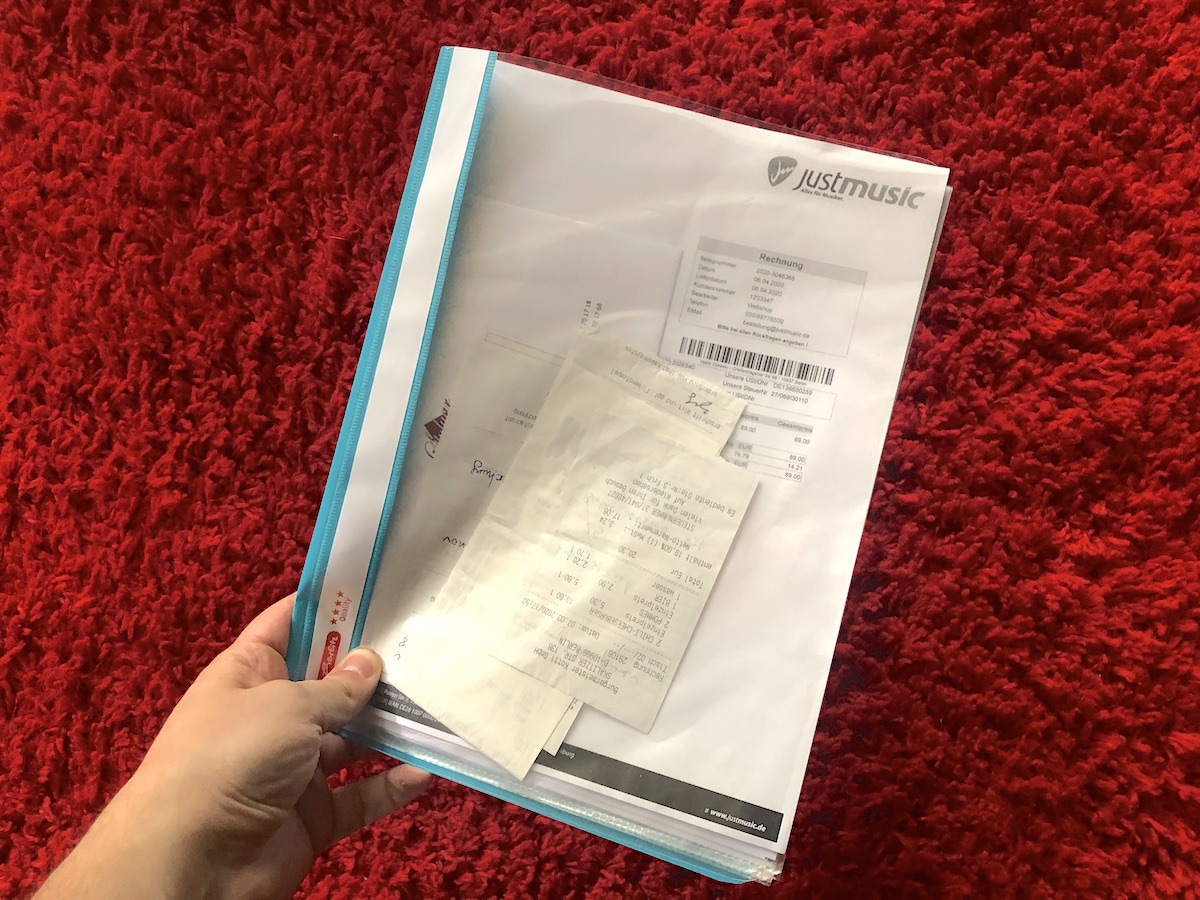
The receipts in this folder were constantly fading, mixing and I was quickly getting tired of it. Then I thought: don’t I live in a cyberpunk era?! Where is my DIGITAL?
I spent the whole evening looking for a mobile app that would solve all my problems. It was complicated by the fact that I didn't want to pay $9.99/mo subscription for a one-button app that I only had to press a couple of times a month. Modern mobile apps hate such cheeky users! The developer of that button wants to eat every month, you greedy bastard!
At the end of the day, I finally found one virtually free solution and used it since the beginning of this tax year.
From this point my beloved receipts started looking like this:
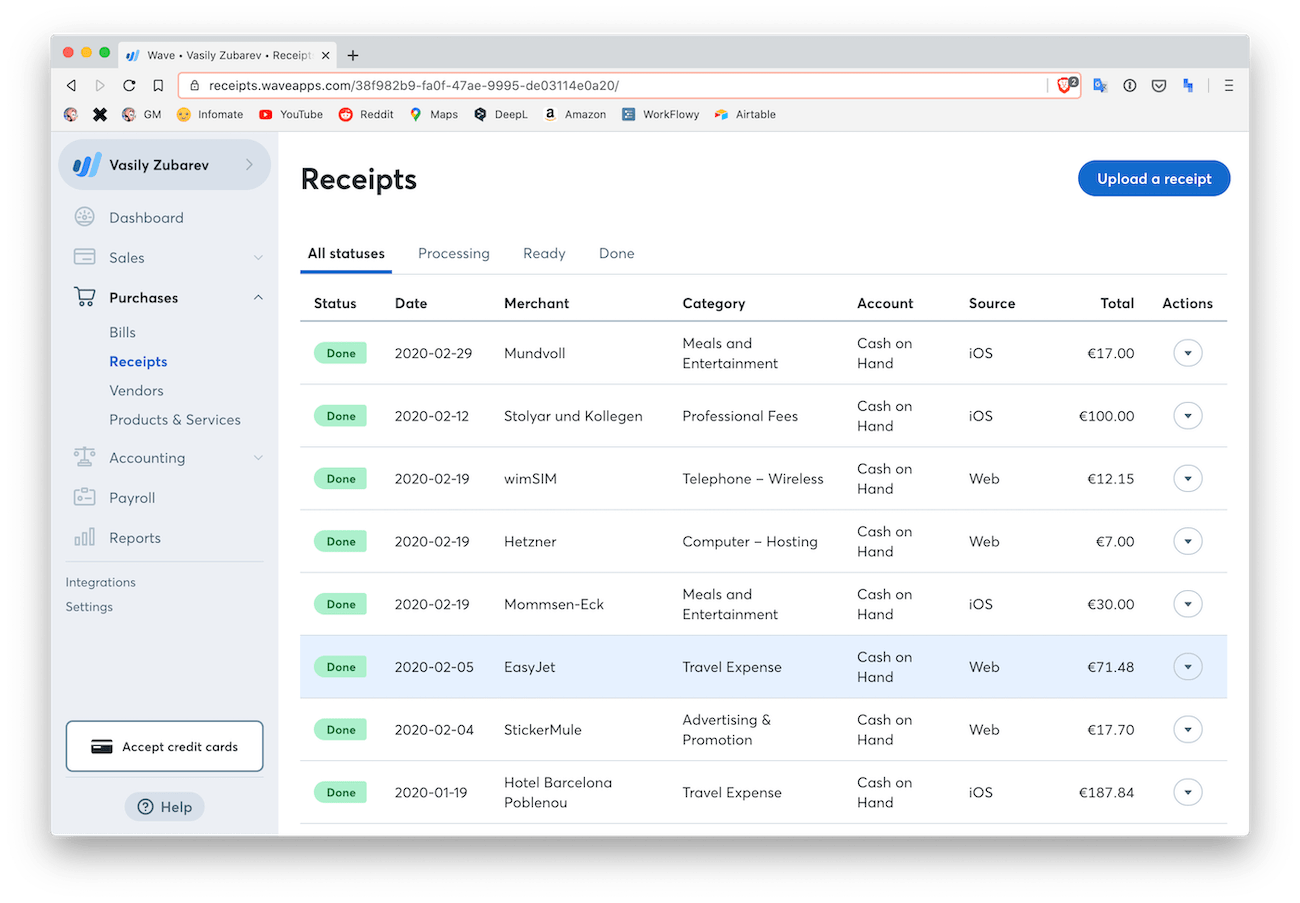
Yay, digitalization!
It was kind of cool. At the end of the year, I will (probably) even be able to download all the transactions into the CSV and give it to my tax consultant. If the service will not be bought by Stripe or Google before that, as it usually happens, of course.
As time went by, a new pain began to accumulate: to scan a new receipt I must first find the app, press five different buttons, choose the type of expense, set its currency, and then suddenly it turned out that it can't take several photos of one receipt because none of their products managers wrote user-stories for such a rare use-case when important information appears on both sides of the receipt.
But I could always find a mirror and...
The situation started looking like a typical digital innovation:
It was bad at first, but then the programmers came and made it worse.
But in the cloud!
That’s why I had to get inventive like a kid.
Here's what I had:
That's how I imagined a convenient scenario:
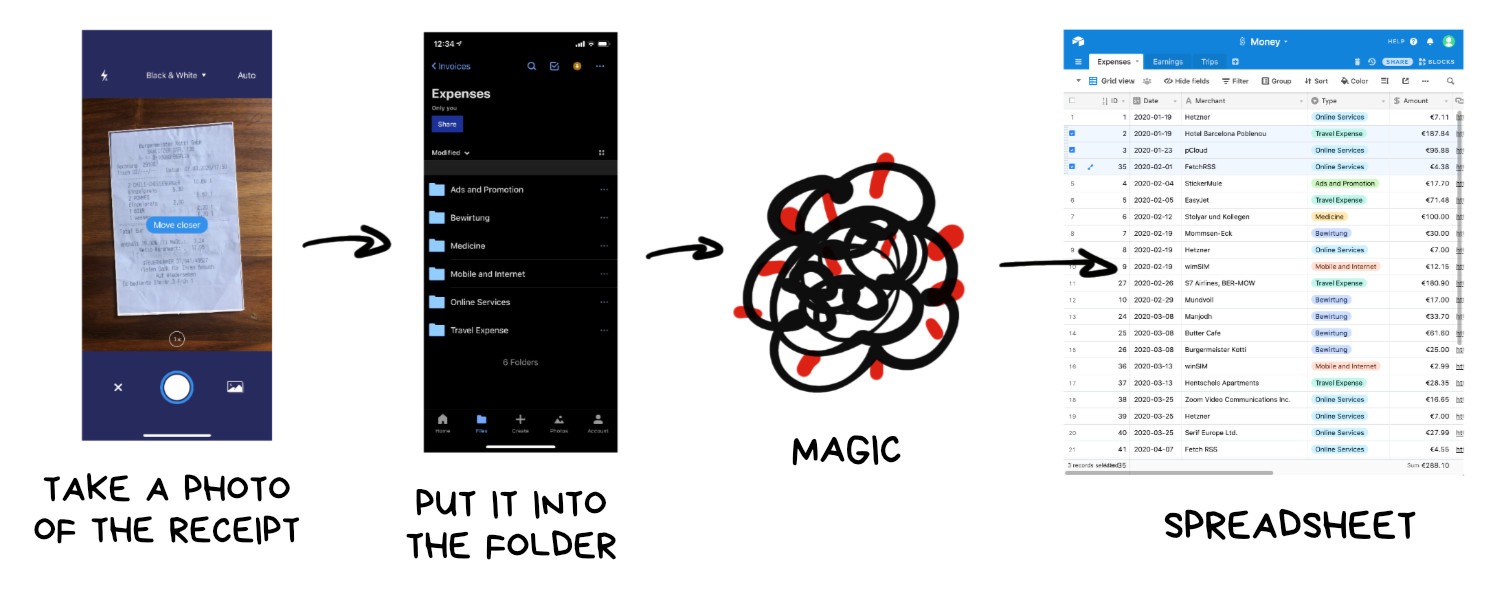
To do "magic" today there are a lot of services — IFTTT, Zapier, and thousands of them. I stopped at the Czech startup Integromat. I don't really know why. Maybe I just liked the interface.
That's where I put together this workflow.
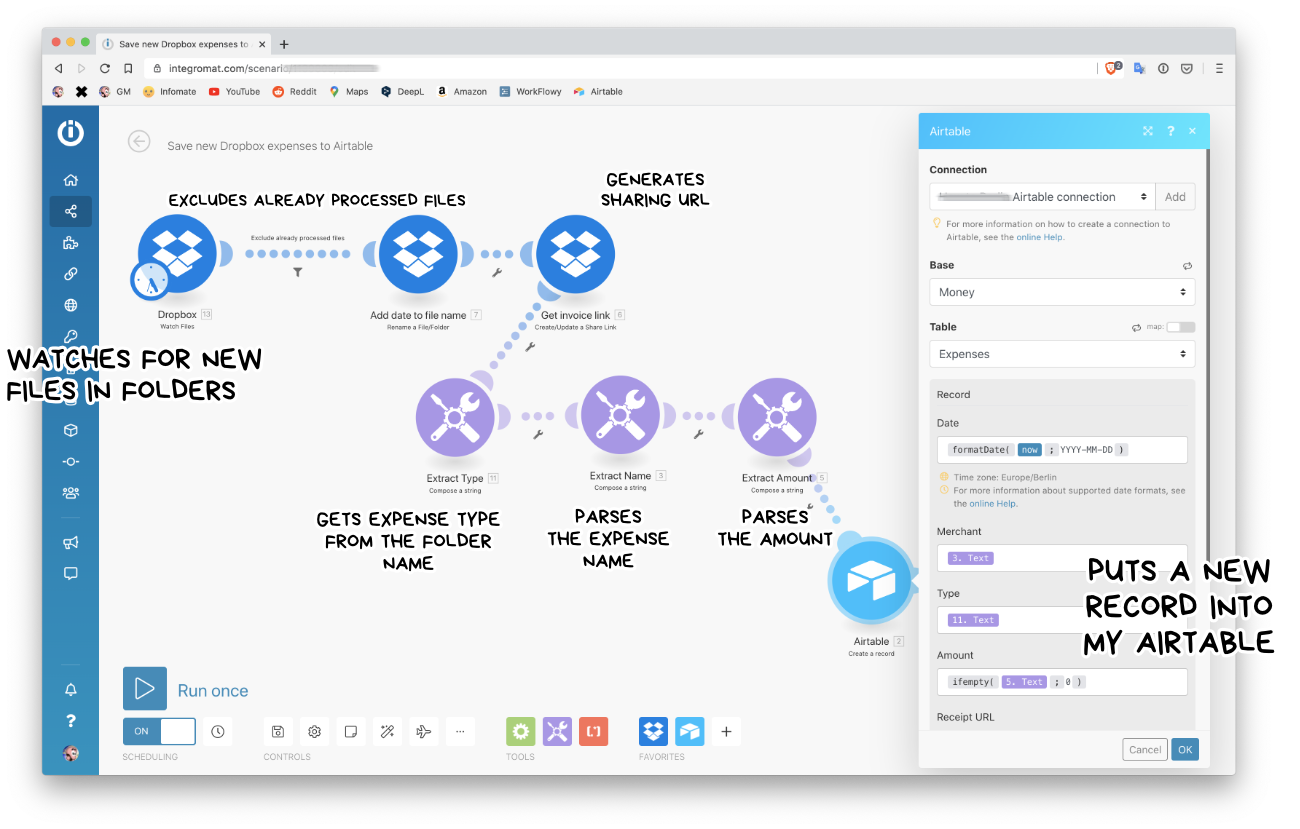
Now when I want to record the new expense, I need to take a picture and put it into a dropbox folder with the correct name (or I could do it later, it's fine too).
And that's it. The whole UX.
My robot does all further steps for me: parses the date, type of expense, extracts the name, the amount, and adds the invoice into the table. Once a month I can open it, review and make some changes in case one of us made a mistake somewhere.
Here is how it looks in the end:
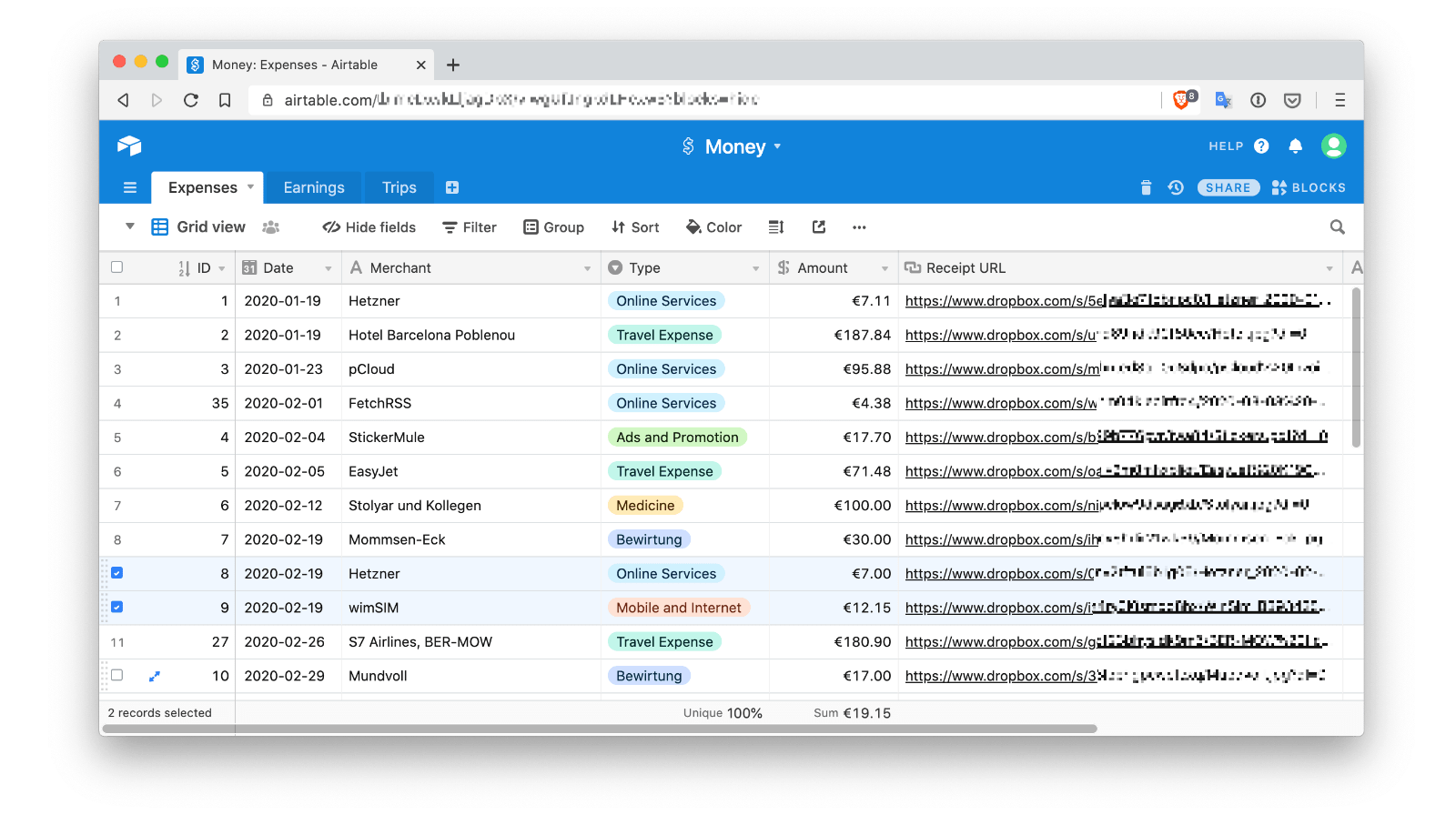
Slightly less beautiful than the $9.99 fashionable mobile app, but it gives me real data with which I can do anything I want.
At the end of the year, I will easily filter this table by date and export it to any of the popular formats as well as I can make some charts or analysis out of it. Airtable allows me to work with this data almost like with SQL. I can even import it into Python, which takes three lines of code, and feel like I'm a true data scientist.
Tomorrow, if, let's say, I suddenly want to automatically convert currencies, I'll just put a couple of new modules into Integromat in two mouse clicks, and life will shine even brighter.
I don't have to look for a new application or wait for its developers to write me a specific feature. I am no longer tied to an icon on my phone.
Isn't that cool?
The “thing” described above, today is called “no-code”. We're gonna talk about it in this post.
Disclaimer #1: the article is not sponsored by anyone other than my favorite subscribers on Patreon. There are no hidden attempts to promote anything in it, but there may be affiliate links through which both you and I will get registration bonuses. If you don't like the deal, press Cmd+W.
Disclaimer #2: My stupid jokes in this post are not intended to insult someone or impose any radical opinions. They're here for a better connection with reality through an ironic reflection of it. Because the stupidest things in the World are always done with a serious face. And yeah, I know how taxes work and I always pay for apps, even the shitty ones. But that doesn't stop me from whining about it.
No-code, zero-code, low-code are trendy buzzwords that generally mean any things for which we used to write code and now we sort of shouldn't. Either we do, but just a little bit.
However, then they were wrapped into an ideology and everything got bad.
By 2020, the no-code hype had reached a point at which it's hard to be ignored. Product Hunt has a whole new award for no-code startups, and investors even started waking up with one eye during pitching sessions, when hearing the new buzz word.
I've tried to write this post without going deep into the whole hype analysis, but I feel like I can't get anywhere without it because people often instantly fall into holywar and don't react to other thoughts.
That’s why I will have to start by giving an overview of the “no-code” polemics. I will tell you what happens in no-code, through the eyes of a person who has been actively watching it for the past two years, but tries to maintain healthy skepticism for any radical statements.
Anyway, my opinion will be absolutely noncanonical, because I am a programmer.
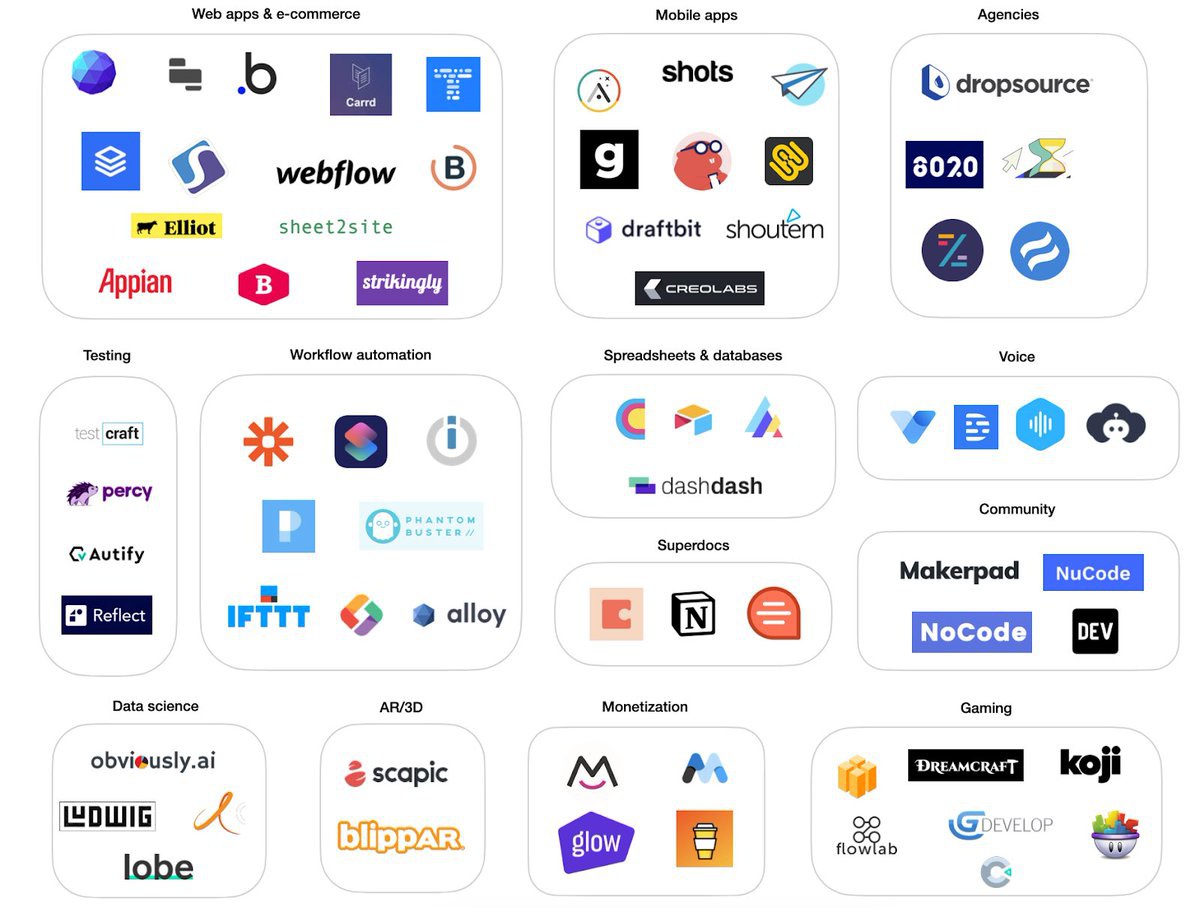
When the first followers of no-code started appearing in the maker community a few years ago, they seemed to be true-cyber-visionaries. They were writing high-profile posts on Medium about the "new future", talking about "market upheaval" and "IT Disruption".
In general, they showed all the signs of couch fanaticism.
Then, however, it turned out that most of them are ordinary web-gypsies who just wanted to sell you some fake shiny shit while you're blinded by all the hype.
I tried to gather and structure their arguments below. While they're too busy with a new #100DayOfNoCode challenge.
Just imagine what happens when the other 99% can program too? © Typical argument in no-code blogs
Twitter accounts of Californian VC's are swamped with this kind of motivational nonsense today. There is nothing wrong with it, just very few people really know how to distinguish a real signal from that noise.
Most people are ready to believe in any fairy tale about "disruptions" and "the new economy" if it's told by a man with big money.
I was like that myself.
Today, answering the question above, I'd say if 99% of the world's population will suddenly learn how to program — nothing will happen. They'll create a bunch of meme apps, and then will just sit in absence of any further ideas what else they can code.
Even the no-code adepts themselves in recent years have found nothing better to do than to produce endless job-boards and lists nomad-friendly cities or free wi-fi maps.
I really like this argument and I even started my own post with it.
The only problem is that the same notorious 1% can come up with ideas what to build. Most people can't even calculate a compound percentage of their loan in Excel. Product managers exist for a reason.
Yeah, that would be another one percent. Not the IT crowd. Because IT people are also terrible at creating products, I know it by myself :D
That "second" 1% is what we're fighting here for. But not the other 98%, let's face it.
Bingo. As we are all programmers here, let's quickly calculate how much it will cost to solve the simplest business problem - to produce an automatic mailing list. Like the one through which you subscribe to this blog.
So, we have to set up a mail-server, create HTML-templates using tables and inline styles, make subscription forms, protect our domain from spam, as well as not to forget about data security, GDPR, double opt-in, etc.
Most programmers at this point will start demanding an additional DevOps. Then edits, approvals, suddenly the frontend guy went to Prague for a 7-day cycling marathon without notifying anyone (true story). Anyway, it's two or three months of work and ~10-15K dollars depending on average salary in your country, right?
"Well, fuck it, I'd better go to MailChimp" – I’d say as a business person.
"This is even a minimal prototype version, lol," - I’d say as a programmer.
Absolutely true and yet useless statement. It can be applied to anything. For example: "Cars are for drivers. Ordinary people don't want to drive, they want to be in a location on time."
Of course, you can use taxis all of your life, but then you'll never see anything in life except for streets and cities.
If you want to walk where no one did, at least learn how to walk. It's the same with the code. Even my eighty-year-old grandma can cope with basic HTML and CSS. Probably. Need to check.
When the buzz around no-code came out of a small community and flew all the way to Facebook, Twitter, and Instagram, our beloved relics “dinosaur” programmers found out about it.
They went straight into a self-defense position. You bet they did because the no-code solutions can produce in three clicks what they've been doing for eight years in their career, calling it Full-Stack Development.
Let's not ignore their arguments, too.
Unfortunately, we, Homo Sapiens, are very bad at assessing long-term trends. Even if these trends are already in the past. It seems to us that we have always used smartphones and watched YouTube during lunch, although 15 years ago we were, at most, opening a beer with a Nokia phone.
The progress is slowly crawling up to the music of the grandpas’ grunt saying "your fairy tales about programmers being obsolete will never come true". Simply because being tedious and grumbling is always easier than analyzing trends and adapting to the changes.
If there is demand, supply appears quickly. When there is a demand for the creation of demand itself, platforms emerge
This is what has already happened with taxi cervices, with E-commerce, now happens with delivery and in the future, I hope, will happen with the basic software tasks. Because I am already tired of writing REST APIs, to be honest :D
Programmers need to be freed from CRUDs
It's not really healthy when most of our industry is just constantly reinventing the way we transfer JSON between the server and the web app.
That's exactly what we need to replace with low code design tools.
There's a healthy core in this argument. Not because the scripts used to be 4 KB in size and now we have to run Ubuntu in docker to run a script. Business doesn't give a shit how many gigabytes need to be pumped on AWS for the user to get his promo code on sushi.
The real problem is that the vast majority of NoCode solutions I've seen so far are only suitable for very small businesses.
When you have less than 100 clients (requests, products, or whatever), they're perfect.
When you have 1,000, you feel the tension in your ass. You may still have a $0 net profit, but everyone now wants money from you.
When you've got like 10,000+ — run, run for your freaking life!
I felt it myself when my newsletter audience exceeded 10K people. At that time, I collected at a maximum $30/mo through donations, whereas Mailchimp wanted $110 for such a "massive" volume of subscribers (now they have changed their pricing policy, fortunately).
But that's okay, I changed the mailing service in one evening, nobody even noticed the difference.
Yeah, no-code really does not scale well. But the vast majority of businesses do not even survive until the point where they NEED to scale. So here we are honestly focusing on the majority, not the survivors.
To build an MVP out of chickenshit and fail is a norm. Working six months on high-availability-architecture on Kubernetes, which in the end no one will need - that's where a real tragedy is.
Well, real businesses are constantly changing platforms. I've never seen a company that would tell me "our tech-stack is fine now; we're not migrating anything to anywhere". That's just nonsense.
Instead of choosing a technology using "once and forever" principle, smart guys choose one with the highest degree of standardization and easiness of data migration in the future
Instead of trying to predict the future, they're thinking about how they'll move out of the system before they start moving in.
If the platform exports everything to a binary file that can only be read by the same vendors' software, it's definitely a red flag for me. If I can easily export everything into standard CSV/JSON/SQL - not bad, I'll buy it.
So, basically, LEGO is the best platform for me.
As I said above, I'm a developer and in the world of no-code, my opinion doesn't count. But I'm gonna throw it in, anyway.
Honestly, I don't believe in no-code as a "paradigm shift.". But I started to use it as a new tool to write less code myself. And it works.
For me, no-code is just a new level of abstraction. I'm not trying to convince anyone to replace their existing tools with no code. Instead, I suggest you complement, combine, and extend. That's why I hate prefix "no-" since the times of NoSQL.
Yes, in fact, no-code repeats the same mantras that have been sounding in IT since its creation, which causes wild dog barking about "it's already been there since ages". But the caravan is slowly moving forward.
10 years ago, to open an online store, you needed a programmer. Today you need Shopify (Etsy, Gumroad, etc)
Whether you call what's happening a "constructor", “visual designer”, "CMS" or "no-code", I don't care much. Tomorrow they're going to rename it again. I don't care about barking dogs because I focused on the caravans' direction.
That's why I really love to see the no-code movement.
Well, yeah, it has a lot of issues. Except for the already mentioned, here are a few more:
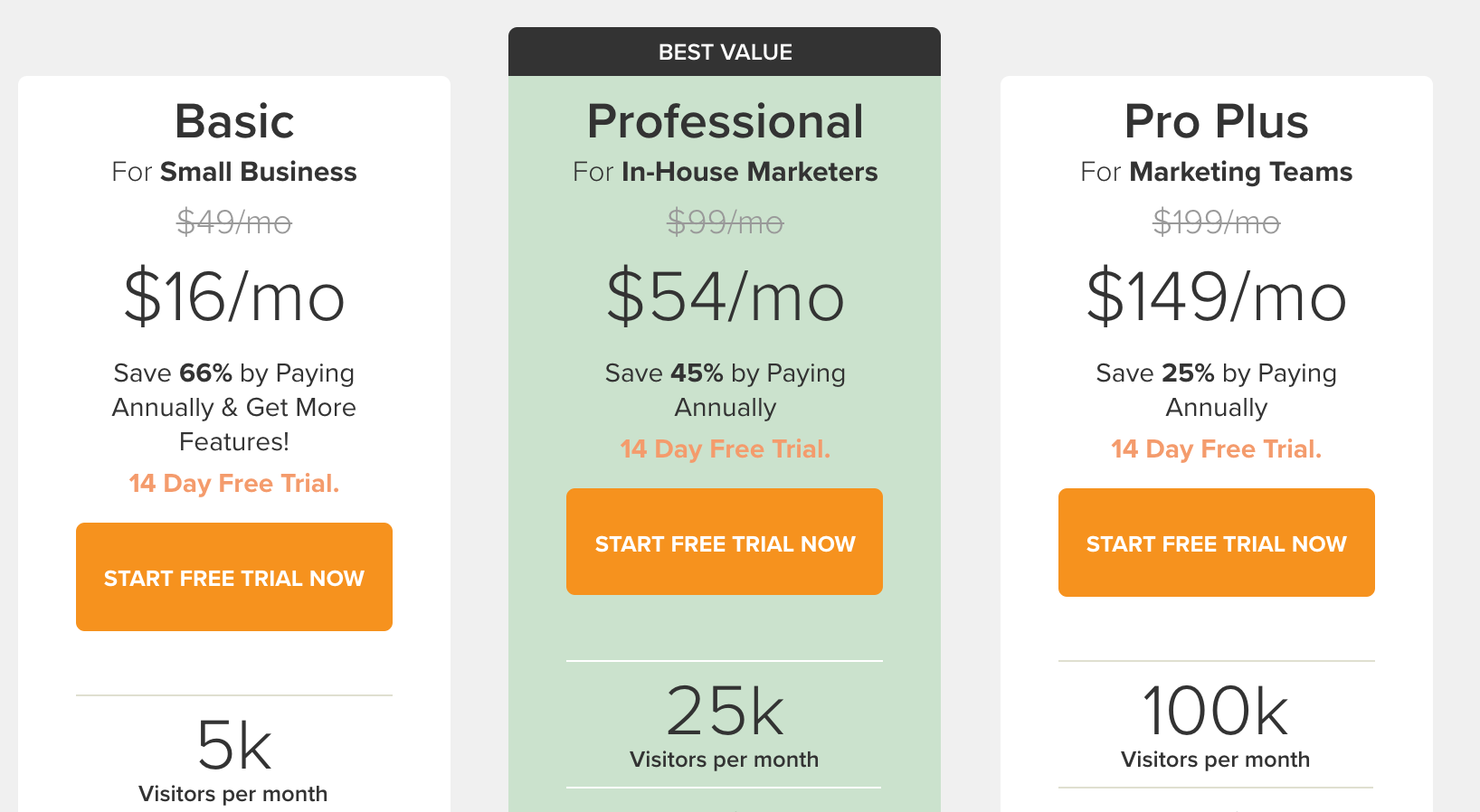
The idea that everyone around should learn how to program is doomed to failure. However, I would really like more and more people to understand how to automate their routines..
Or at least would start thinking how they can automate things.
In modern society, the basics of automation are as useful as knowing a foreign language or being able to drive a car. You don't have to become a linguist or a race-driver for that, basics are good enough.
These basics of automation are concepts like data formats, conditional processing, reactions to external events, etc. All the stuff you can do in Excel but prefer to ignore :D
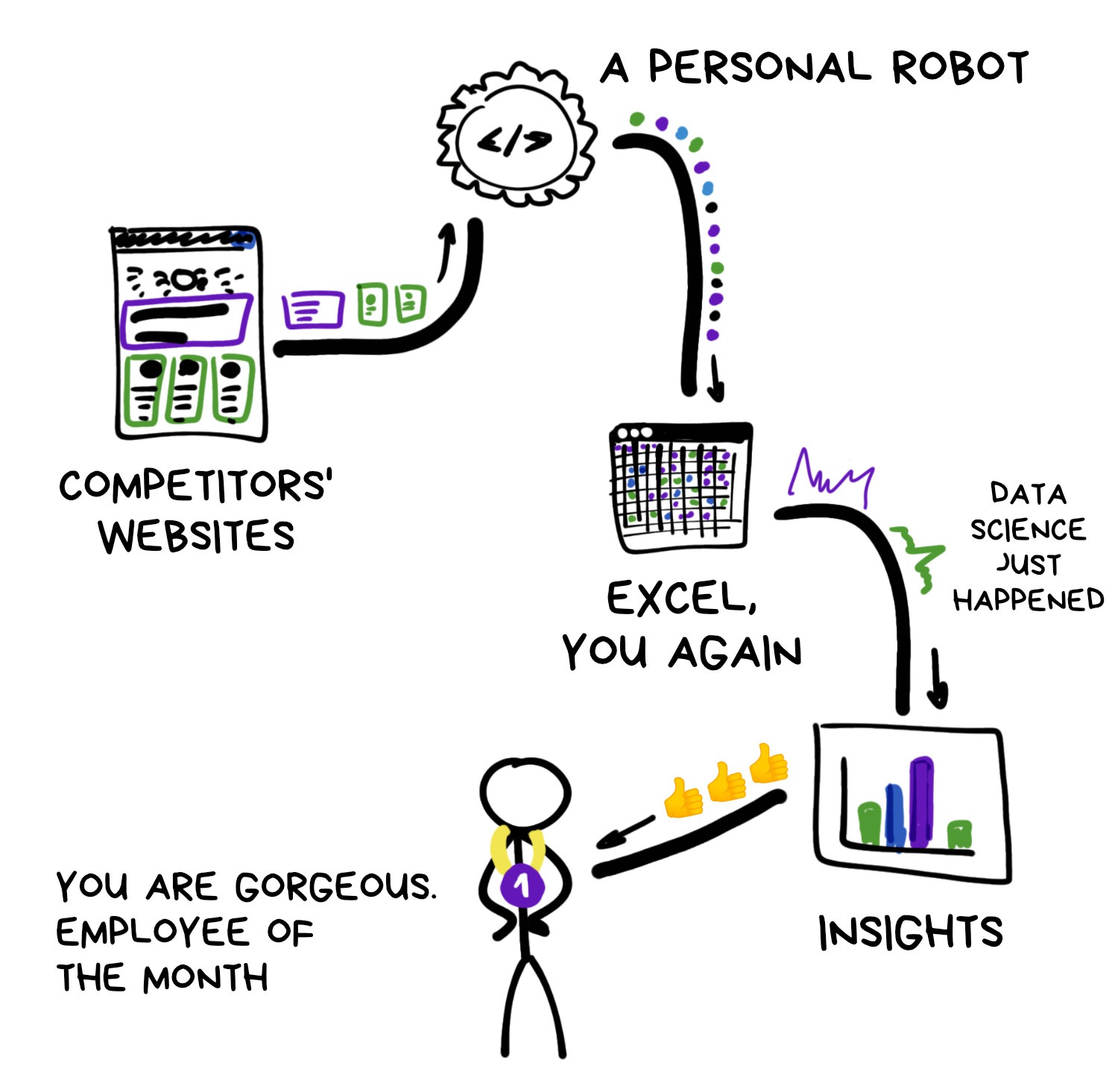
The notorious "one percent" who "can program" is here just becayse the other 99 percents have even no idea which tasks they can solve using programming.
And not many programmers really know how to talk about these things. Usually, they end up screaming magic spells about architectural patterns and polymorphism, after which any normal person loses the thread of conversation.
For us, programmers, no-code opens even more possibilities. I still don't understand why most of my coder friends think that no-code is about dragging and droping if-else blocks in a children's video game.
For me, it has become a new card in my deck. Sometimes, quite a powerful one.
No-code — is your personal CI
Previously, for example, when I had to develop a system for cross-posting some content on social networks, I thought that I had to take a task queue, learn the API libraries, code some templates, set up the AWS cluster.
Haha, Terraform with Kubernetes go brrr.
Now, in the same situation, I just make a webhook to pull some data into MailChimp and go drink my coffee. If something breaks down somewhere, I get an e-mail.
All this wildly increases the level abstraction and reusability of individual modules. The place where even the whole software development has failed.
Remember the covenants of TRIZ:
Ideal code is code that's not written but the problem is solved
In any situation when I can AVOID writing code, I prefer not to write it.
In my recent pet projects, I begin giving up on things I couldn't imagine my life without before. For instance, my admin UIs and notification systems are almost extinct. They've been replaced by bots, hooks, chats, and integration between them.
When you start understanding the idea of no-code, you start gathering more and more tools that you wouldn't even think of coding before.
Even the most ridiculous example: I have a table in Airtable where I write those stupid jokes that came into my head in the middle of the night, and my bot then tweets them on my Twitter at prime time to check how many likes they can get.
Cyber-KEK!
Previously I used Buffer or Amplifr, for this purpose, which is an awesome tool, but $15 a month for Twitter jokes still seems pretty expensive.
That reminds me once again:
Spreadsheets are still the biggest competitor to most startups in 2020
As an example of how I personally use no-code, I'd like to take our little family project — howtoberlin.de. My wife Lena runs it, whereas I help her out with ideas and some technical aspects.
Like many family businesses, "How to Berlin" comes from our personal experience and desire to help people. It's a fair and classic business: people have problems, we solve them, they give us money and go happy to drink wine.
It wasn't made "no-code" for purpose, that just happened. Because when you're small, you have to prioritize and spend as little resources as possible to get the best possible result out of whatever you do.
We do not live in a world of "internet experts", where "just take an enterprise CRM with LDAP integration through MS Exchange server" is a really helpful advice.
So, let's go to our kitchen.
The first step.
Yeah, I know, today you have to run business directly on Instagram or TikTok, as everybody does. But I'm still used to having a proper webpage with a description, clear prices, and a request form to which I can give a link, rather than beg for sales by posting my shitty breakfast in stories.
I'm a dinosaur, sorry.
The first version of our landing page with a contact form we made on Tilda. It was not perfect, but the small imperfections even made her look more "crafted".
People trust you more when they see a "hand-made" approach with a personal touch, even if it looks like shit :D
The worse you do — the better © 2020
Everything was fine, people started sending requests. They often wrote in the contact form something like "Hello! I'm moving to Berlin. Can you help me?" It took us a long time to figure out when, with whom, whether the company helps a person or we can take over the relocation project completely.
We decided to improve the request form to save time for us and our users.
Typeform, Google Forms, GetForm, SurveyMonkey, Formstack, JotForm, Airtable Forms, etc.
A contact form on the website is like a front door in a store, through which new customers enter. That's why there are a lot of form design tools now. Many tools have become so cool that they even learned to accept payment during the filling process.
As usual, they wanted to collect emails, but made an online bank :D
There are two major kinds of form tools:
The user goes to the page and fills out a form there. This approach is more flexible because usually there are beautiful widgets, multi-page wizards and pro-features like payment.
The most popular one is Typeform as well as Google Forms, of course.
They provide you with HTML code to paste into your website, and the data from this form is processed by the service backend. Example: GetForm.
Pros: Native, visitors will not even notice the difference.
Cons: No fancy widgets or features.
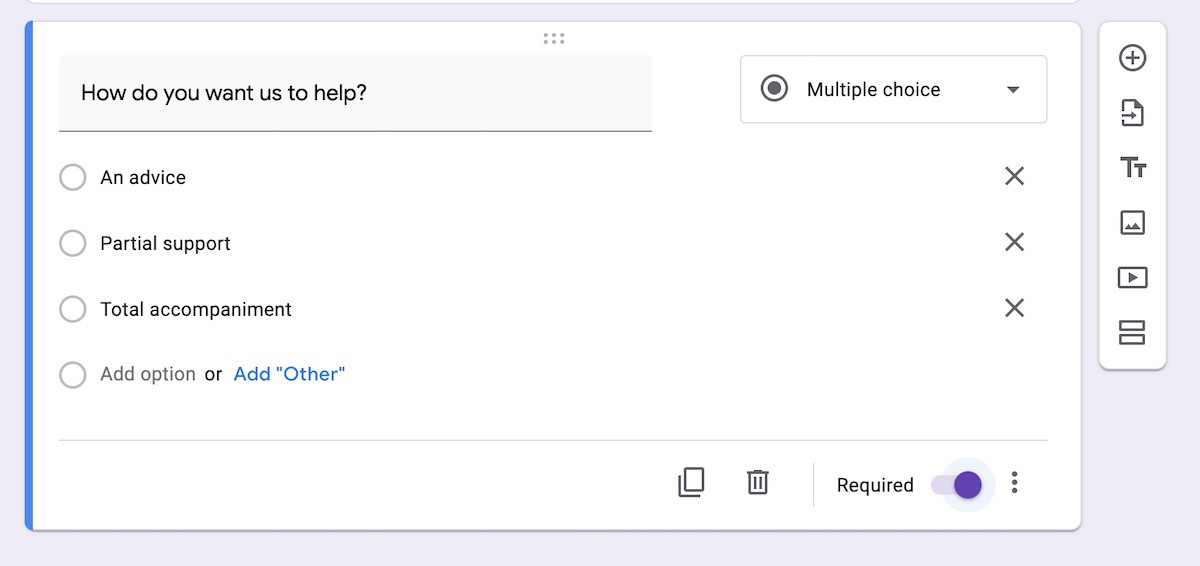
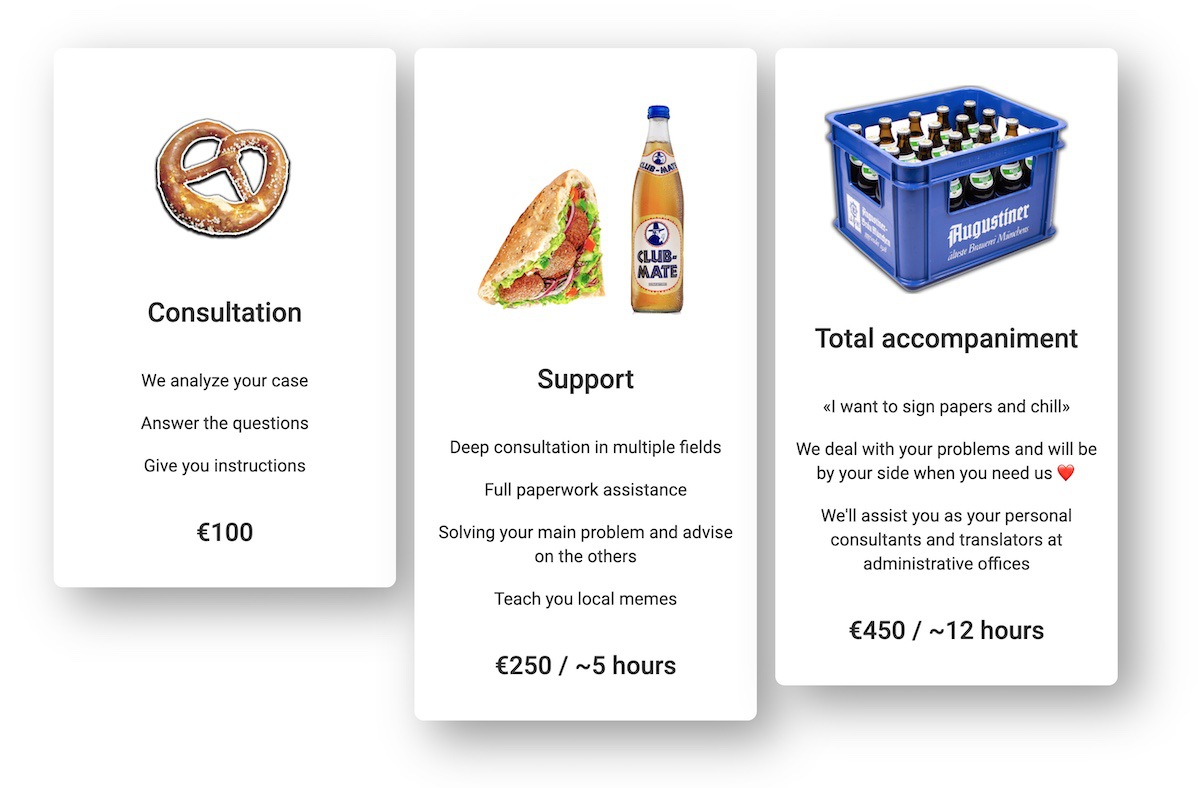
In the simplest case, both services just ping you by e-mail when someone fills out a form and put all entries into one table which is enough for beginners.
For more complex tasks, there are integrations, which we're gonna discuss below.
But first, as soon as a form appears on a website, a good maker should immediately remember - I need to write a data processing policy.
In all major countries, it has already become mandatory to have a Data Policy on your website. Most of the time, you have three things to think about: your local laws, GDPR for EU, and CCPA for the US (actually California, but the others will definitely adopt something like this in the future).
You can orientate yourself to the strictest one - GDPR, and you will almost always be compatible with the rest. Add your country's specifics to its requirements and you've got enough to start with.
Personally, I use the generators above.
Not legal advice. Don't sue me.
People are going to beat the shit out of me in the comments for that. Because, you know, if I didn't pay $2000 for a piece of paper to the greedy notary, they will burn me in hell even if the law really does not require it.
There are endless threads on this subject on thousands of pages in almost every legal forum, I will not drag this flame here. I'm just too small for the lawyers lobby.
Let's move on to the next steps.
Admin panels with email notifications are good, but you know what's even better? When five gadgets are beeping around your room at 3 a.m. because another Chinese bot sent you a Viagra commercial! This is life. MVP.
During my career, I have suspiciously often had to assemble pipelines to process conditional "requests" - new purchases, updates, or content moderation. Every couple of years the fashion had changed and we did it in some new way - an admin panel, a common mailbox, a Salesforce CRM hook, insert your fancy microservice solution here.
My today's personal top solution - using Telegram bots, which allows all incoming requests to be pushed into a common chat, where people can discuss them and make their decisions.
I really love asynchronous communication!
In the future, the solution can be beautifully scaled by inviting new employees to the chat. People can correct other people's decisions (mostly mine) in real-time, and it's simply beautiful.
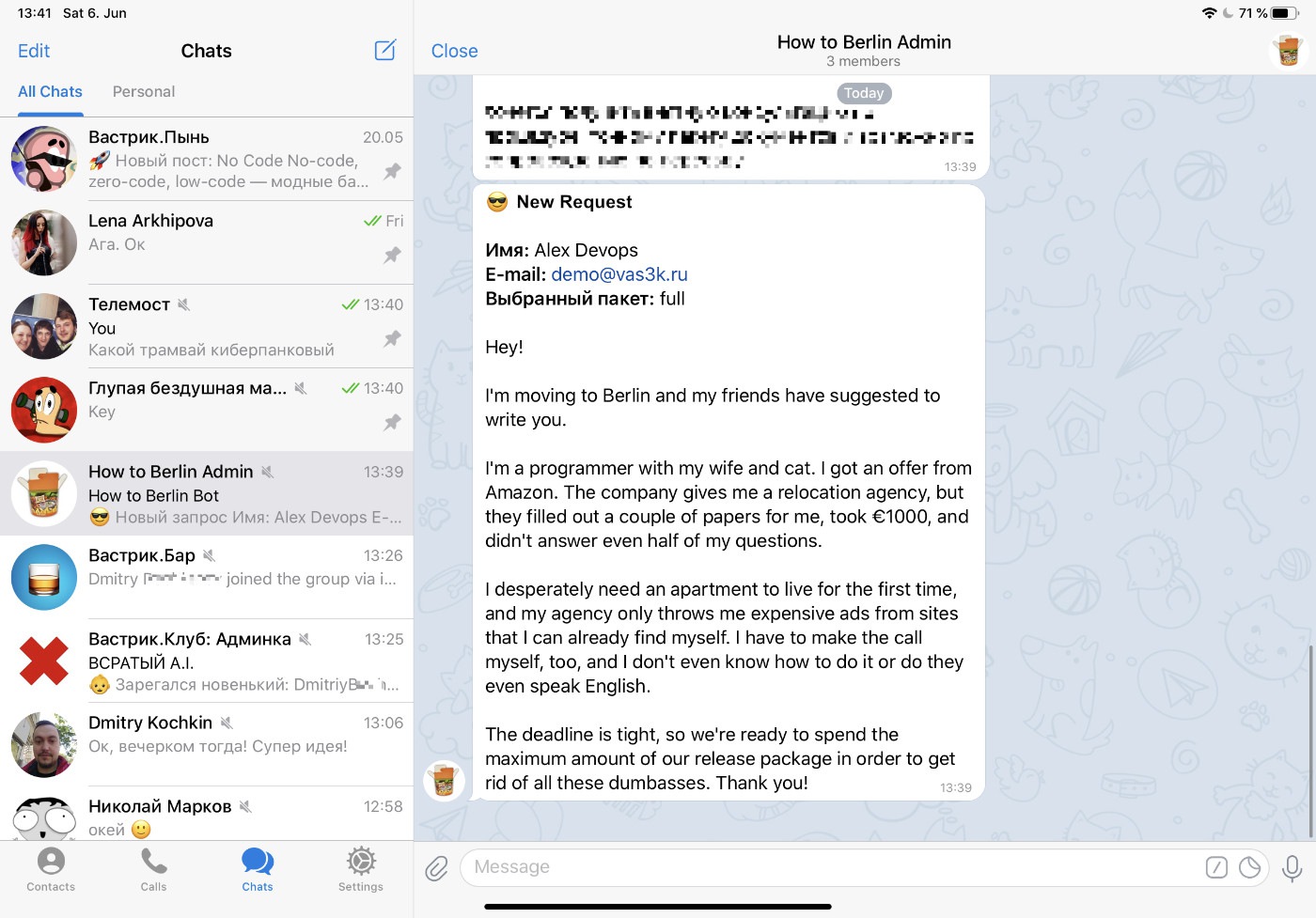
I use the same approach in my latest project — vas3k.club. This is our community of Russian-speaking IT-comrades, so it is unlikely that you will be interested in it, I'll just use it as an example.
Russian Internet is extremely toxic, so the community is closed and has strict moderation at the entrance. People have to write an essay about themselves to pass moderation.
These essays fall into our special chat room in Telegram only with selected moderators, where they can make an informed decision together.
Sometimes the decision comes in seconds!
It works so well that people started complaining that it's actually bad, because we're not giving them enough attention. So, I had to insert a dummy delay in there so that people may wait longer, but be happier.
That's a hack!
It's like the way to baggage claim at airports is purposely designed to be longer than it's needed, so people will wait less by the belt itself. And it works.
Here are five other reasons why my moderation in the Telegram process is awesome:
First, all moderators see the actions of others.
Secondly, it is convenient to discuss things in the common flow.
Thirdly, the interface is available at any time from any platform. The favorite "I need to open a laptop to make a click" no longer exists.
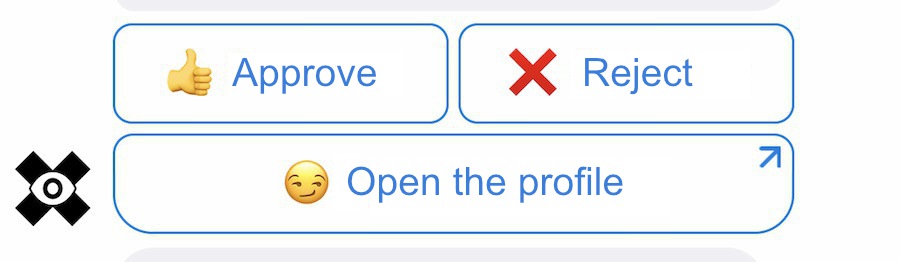
Fourthly, we have moderators in different time zones, which means almost instant response to a request from anywhere on our Blue Ball.
Fifth, all of these notifications are flexible. Few admin tools will let me set up, let’s say, a "quiet time" for notifications.
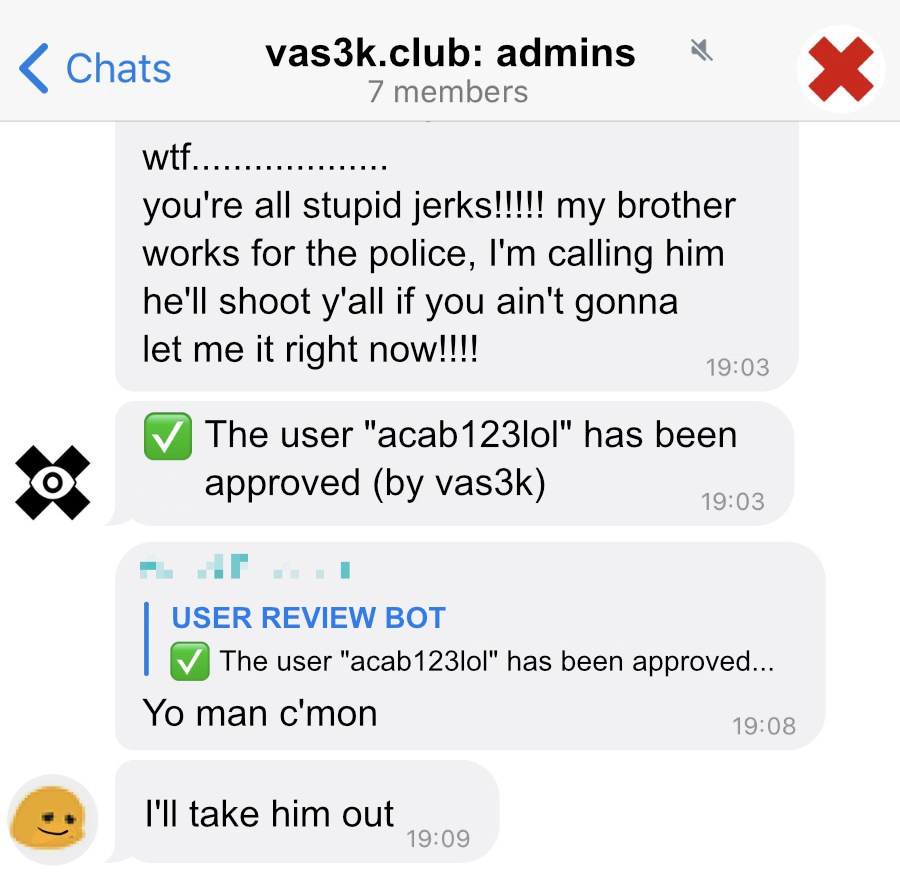
Well, yeah, I'm a Telegram fanboy. In reality, the platform doesn't matter much. Take your favorite.
You can even set up a voice robot on Twilio to call you like it's your personal assistant with sexy voice of Keanu Reeves (and then the robots gonna raise and put you in jail for that kind of harassment).
Integromat, Zapier, Automate.io, Parabola, IFTTT, Clay n8n.io (← open source)
After a few rounds of e-mailings, some people will want to become our clients. That's the kind of brave guys and girls we love here!
There's a lot to prepare for a new customer.
Half of these tasks should've been covered by people's relocation agencies, leaving us more creative tasks, but in reality, they are lazy bastards and not delivering even 80% of expected services.
So we have to do that.
In the beginning, we did everything manually.
Obviously, this is a routine for which relocation agencies hire 9,000 people to their offices. We can't afford it (yet); therefore, we have to automate this process.
With a glass of wine overnight, I have put together the following workflow in Integromat:
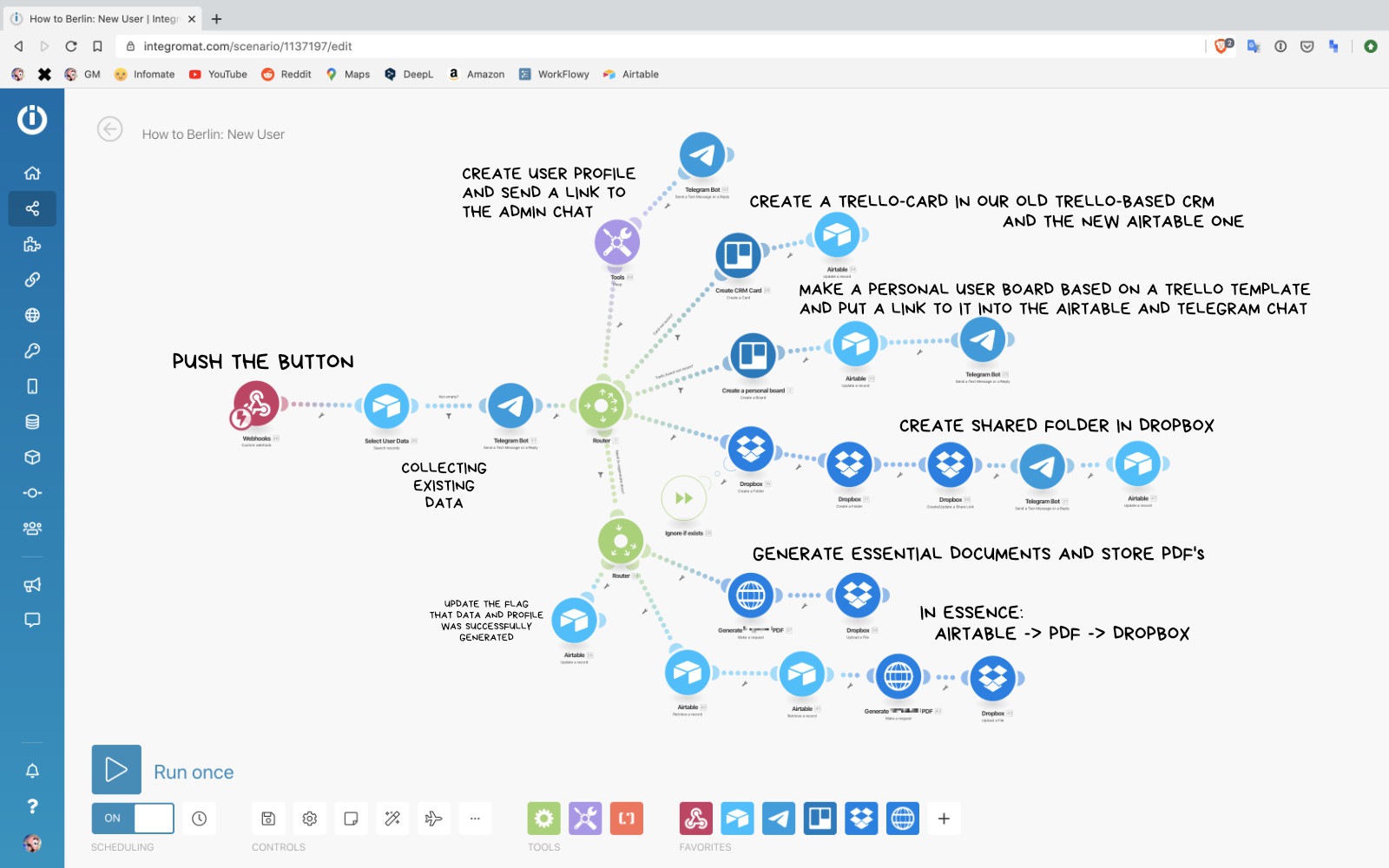
Have a look at the illustration on which I have annotated the major steps.
A few things haven't been finished yet, like sending a final e-mail to a user. At first, I want to make sure the flow works well and doesn't do any embarrassing mistakes or leaking data.
The most important part: I finally automated the generation of documents in PDF. Imagine how many papers must be filled in by a typical expat in bureaucratic Germany and how he can make the "Russische Föderation" fit into the "country" field with an 8-character limit.
In a couple of evenings, you start to understand the hidden irony in the name "Acrobat Reader". Hehe.
Now all I need to do is to put a name, surname and other personal data into Airtable, so that the script would automatically generate a stack of PDF's with all the necessary paperwork. All I personally need to do is to print it out and hand it over to the guys. That's awesome.
When we moved to Germany, by the way, our relocation agency took €900 for the same operation. LOL.
So now I call it "my 900-Euro script".
Salesforce, Zendesk, HubSpot, Pipedrive, Zoho CRM, etc.
Our business is small and each user is really unique to us. We meet, we talk, we make plans where and how we can help them. That's why we can compete with big companies. Individuality!
These plans have to be saved somewhere, and the stages have to be tracked somehow. What do we do?
In this place, 99% of people will say "go get the CRM". All big companies have CRM, you want one too, don't pretend you don't.
Before you even notice it, you're gonna start mumbling something about marketing funnels, leads, targeting, and BOOM, you have an IT department with 10,000 people, working on the SAP integration.
Of course, we've been through this cargo cult too.
There are more CRMs on the market than alarms on an iPhone. All our IT started with CRM, and if a programmer hasn't written CRM at least once, it's a bad programmer. I didn't write one, lol.
I spent three weeks looking for the perfect CRM. No, they're all great, they all offer a gazillion of features, you can hang on automation to any event, even to make the Cow Bell ring when the deal closes, like in the best homes of Wall Street.
You can write a whole post about CRM. But I quickly realized that if you make fried eggs, you don't really need a million-dollar food processor.
CRMs are like a Jira in the Sales world. And no one likes Jira.
Airtable, Actiondesk, Dashdash, Tadabase, or even Google Spreadsheets
We don't need much. Maybe a profile card, in order not to forget user's name, and a list of tasks such as "find an apartment", "apply for a residence permit", "consult how to save on taxes", etc. These tasks can move between "TODO", "In Progress", "Waiting for Response" and "Done", according to all the covenants of Kanban.
For such kind of workflow Trello was the best since ancient times. My grandpa used it. And his grandpa too.
So, this was the first version.
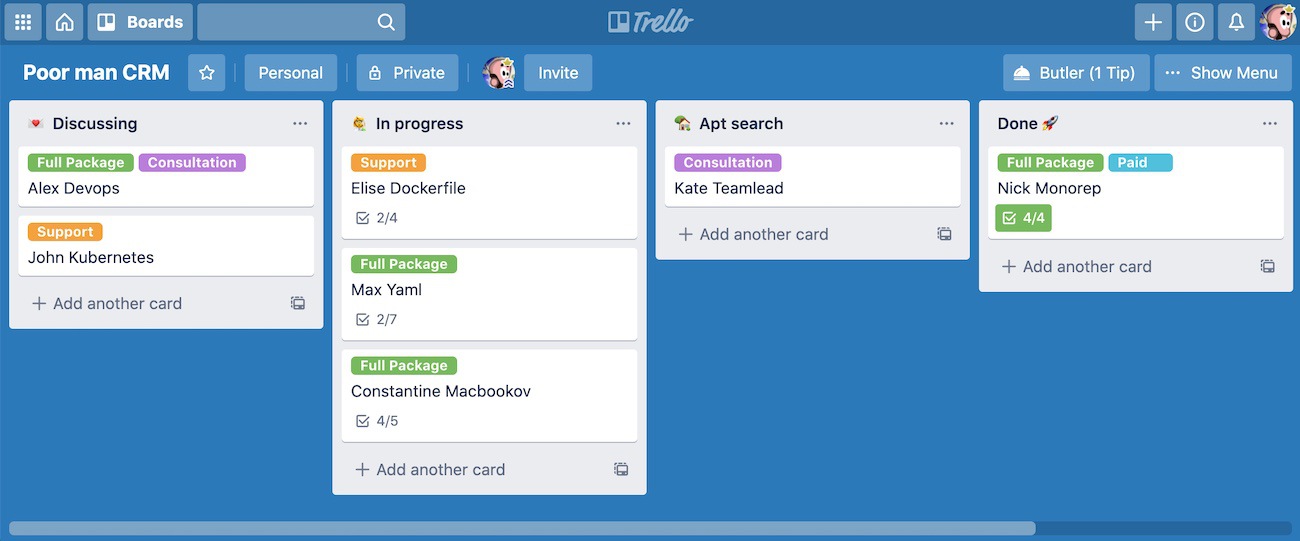
However, since Atlassian bought Trello it has been less pleasant to touch it year by year. That's why we left it for external communication, and for internal things, we built our own simple CRM on Airtable.
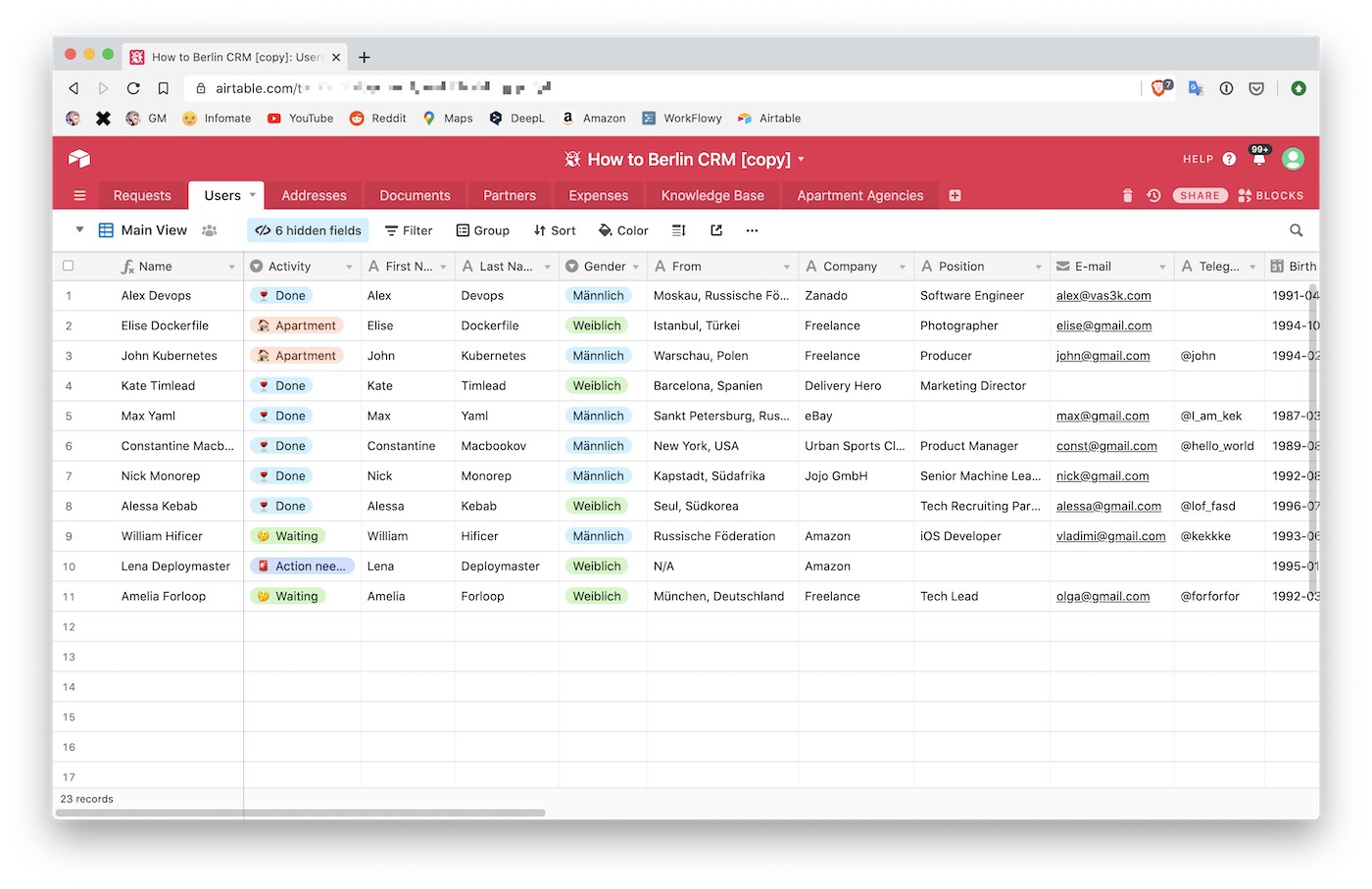
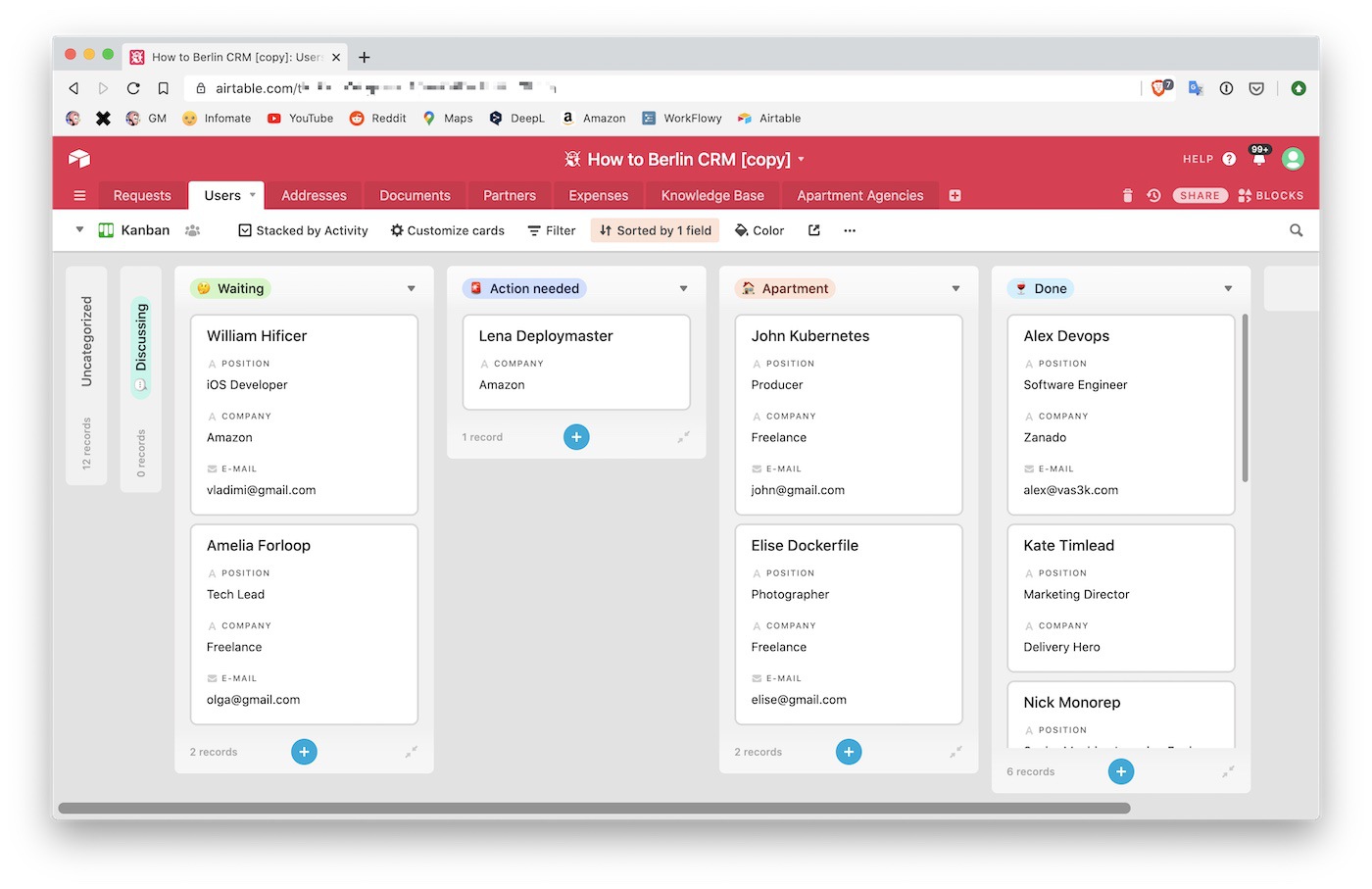
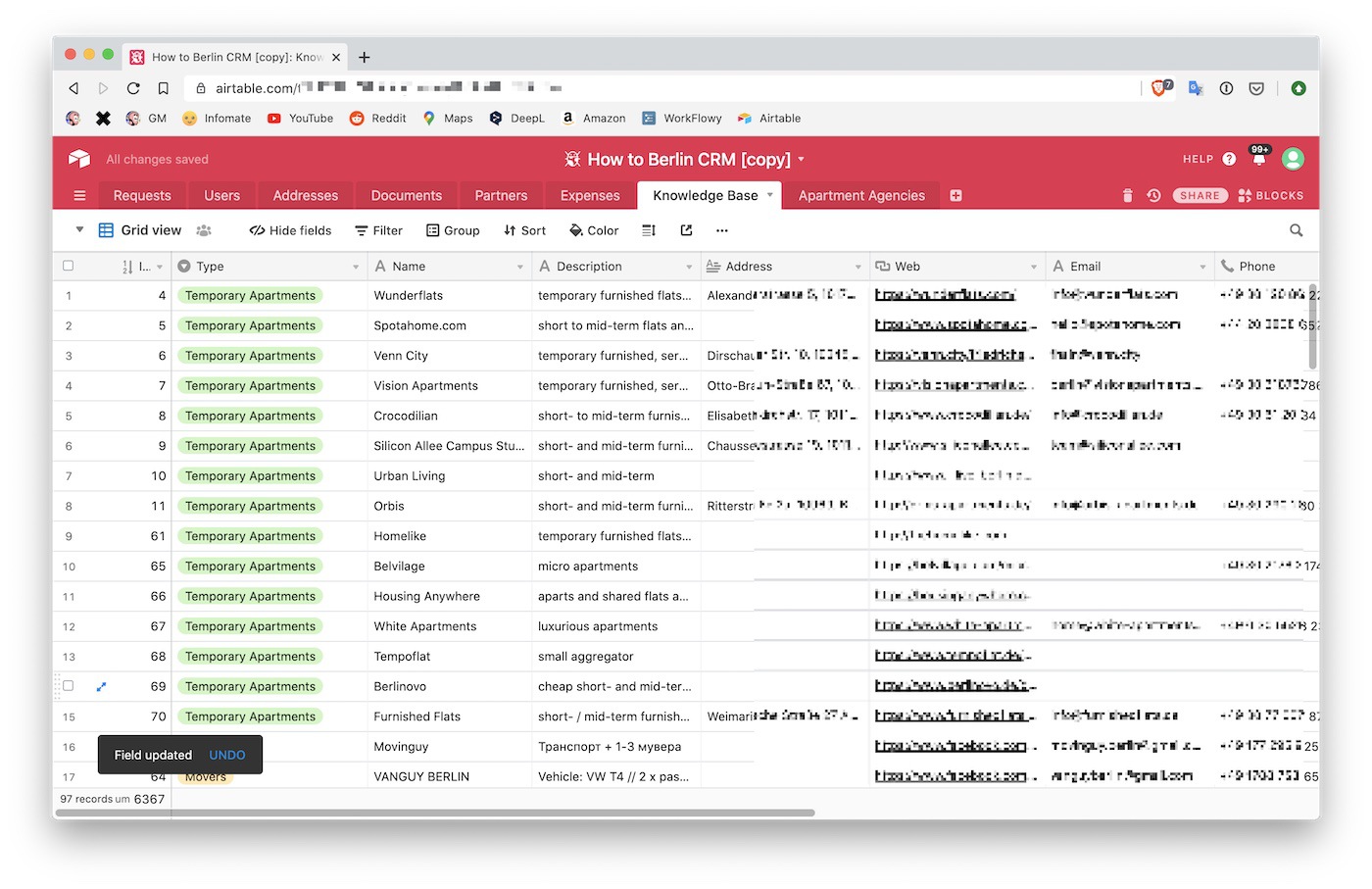
That was awesome. Airtable has a change history for every line in the database and you can even write comments to it (my PostgreSQL can't do that!), which we use to keep notes about users.
If you group the user table by the "Activity" field and create a view with of a "Kanban" type you get almost the same system as Trello. You can drag and drop users from the "New" column to the "In progress", and from there to the "Looking for an apartment" or "Done".
There are no checklists and voting cards as in Trello, but a set of fields inside and on the card can be made absolutely custom, add beautifying elements like avatars, and invite collaborators to the comments.
table2site, sheet2site, Airtable Proxy for Cloudflare and old-school HTML
Finally, to make our users always understand what's going on, I thought it would be nice to have a secret webpage, where all information will be collected and the current status is displayed.
Because I love transparency.
I wanted to share a secret link, where they could have all the shortcuts to the Trello, Dropbox, our Insider's Guide and other things that we provide in one place.
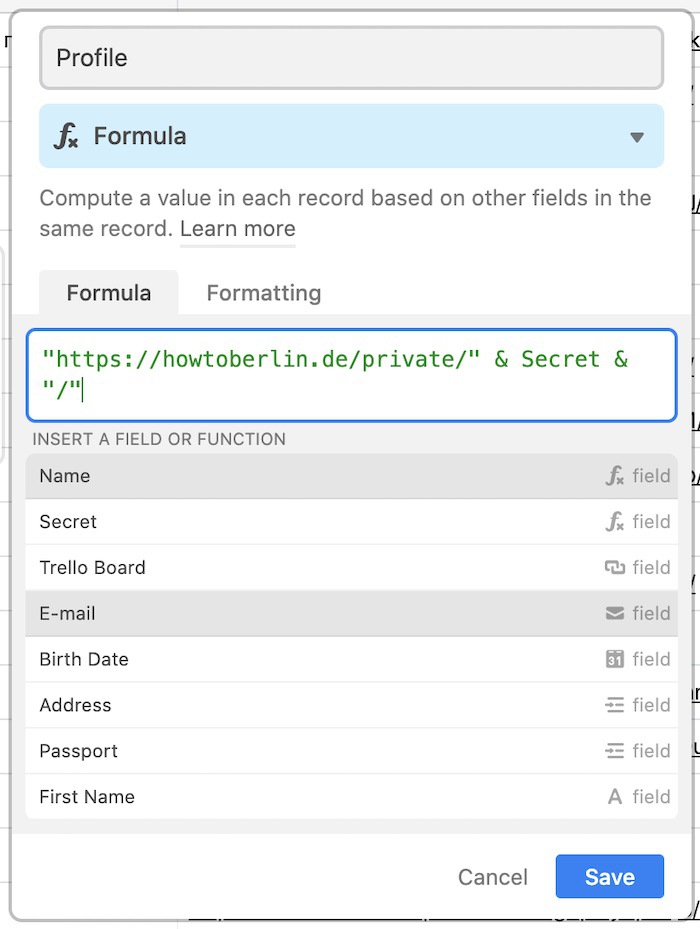
Technically, I just need to take a record from the Airtable and show the necessary fields out of it. The fields can be assembled into new columns using formulas, which gives us a fancy and quite functional backend!
Airtable generates a unique Record ID for each record, which I invented to use as a secret code to access this private webpage. Kind of authentication for poor people. Or authorization? FIGHT.
Unfortunately, I know HTML, so it was easier for me to build the page in half an hour from scratch than to study a new design tool. But you always can.
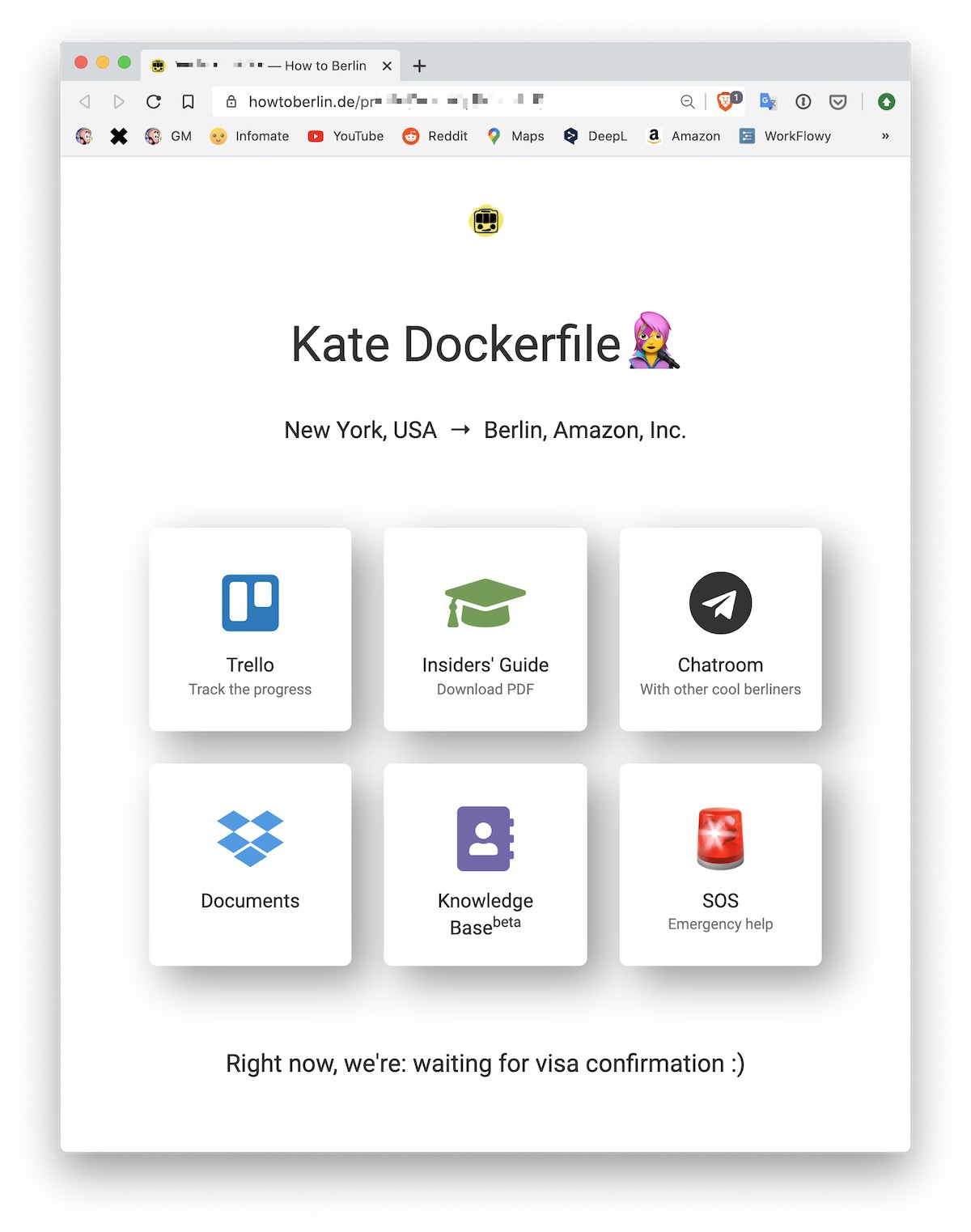
Not rocket science at all. You just sit down and draw it. Stylize buttons, find proper icons, and use those links from Airtable, and that's it.
At the top of the page, a user can see that we have agreed on everything correctly (and without misprints - it's important), whereas at the bottom of the page the current status is displayed. I've even created a separate column for emoji, which I assign to each new user.
Because everybody knows that emojis makes our worthless lives a bit more fun.
I have listed a lot of tools that I used for my needs above, but real cases are always much more diverse and you cannot cover them all in one post.
Here, one of our popular entertainments in the no-code world will come to help us - no-code lists of no-code tools!
With these lists, no-code adepts kind of telling the world — "look, we can create a website with an item list, which means we are almost capable of making competition to Booking.com".
This is definitely a point of industry disruption. Hehe.
But for newcomers, such lists are very useful. Here are the most popular ones:
Spend an evening on them. Sometimes there are really useful ideas even if you're not going to do no-code.
The easiest way you can get into no-code and its tools is by writing a "Good Morning" bot for yourself, which will send you useful information daily at the morning.
Here's my wife's bot. It writes her every morning at 9:00, except Sunday (in Germany it's a sacred day off even for robots).
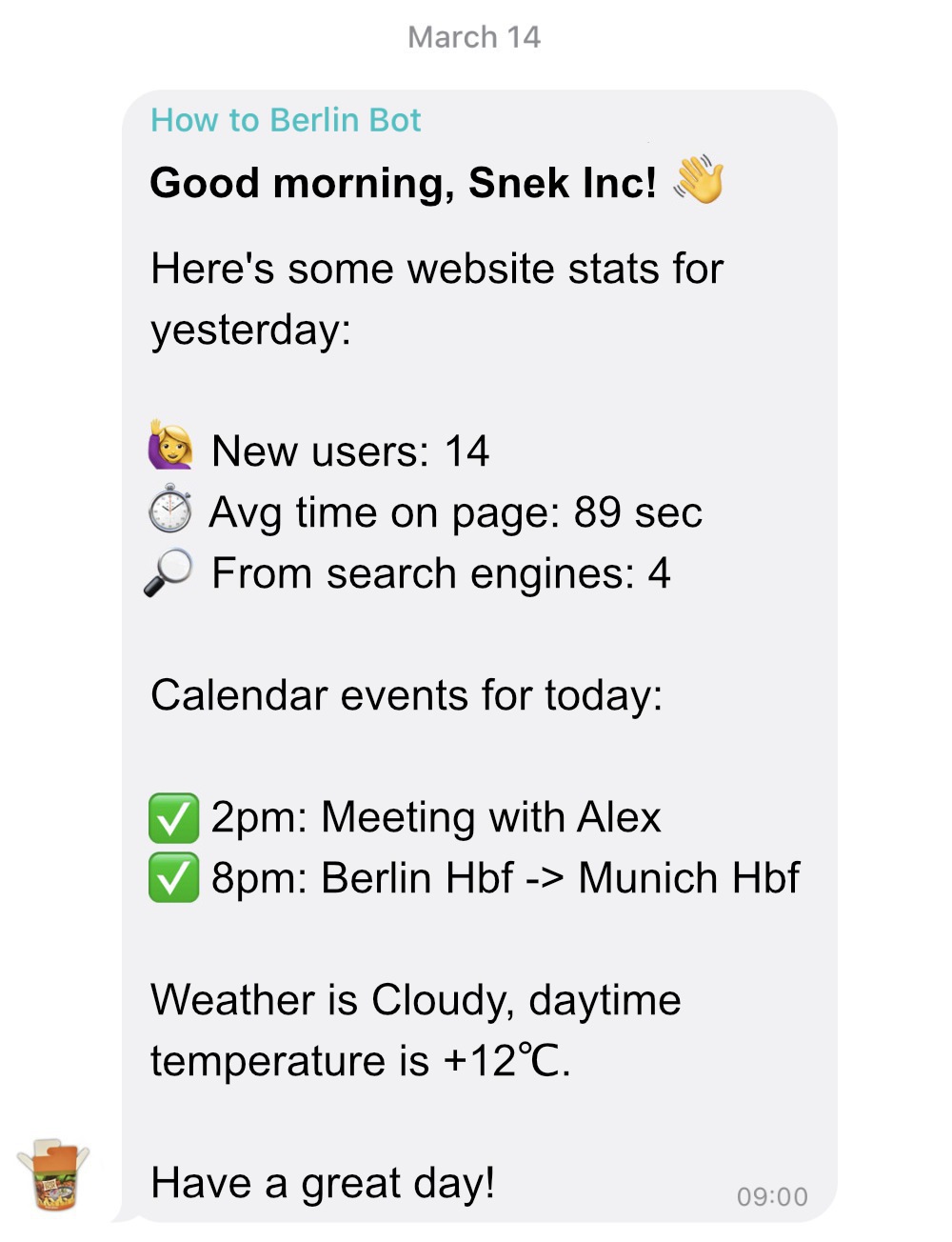
I enjoy this little guy. My brain always firmly refuses to remember any plans, unless someone reminds me about them in the morning. In the good old days, we even could have special people for that. I mean Mothers :D
The rest is entirely up to you. My wife's bot shows some stats about the website and motivates her to work on it, and brings us the weather forecast because who in the world doesn't like the weather small talks!?
Task: to store and process data.
Data is the blood of any application. Airtable has made a database for mentally healthy people. Sometimes I want to replace all my databases with a similar interface. Wish I could.
It's basically an Excel on steroids. Yeah, it still has an entry barrier. It took me a couple of evenings to figure out how to work with Airtable. But now I can get from it whatever I want: an admin panel, a CRM, or a BI department for the poor guy.
For me, the main disadvantage of Airtable is the limit of 3 requests per second via API. In other words, it's not a good idea to read data directly from it on your website. Although, for a small page visited by three people a day, even this will be enough (if you do not make multiple requests at a time).
To overcome this restriction, special proxies have already been written, but that's not a no-code anymore.
However, if you move away from canonical norms, you'll find a lot of fascinating building blocks. The same Airtable <-> CloudFlare proxy that runs a distributed worker on the CloudFlare infrastructure, which takes data from the table and makes it accessible via a data API.
A primitive Excel tablet becomes a distributed backend for pet projects with excellent administration and servers around the world for $5 per month.
What would you say about it, Elon Musk?
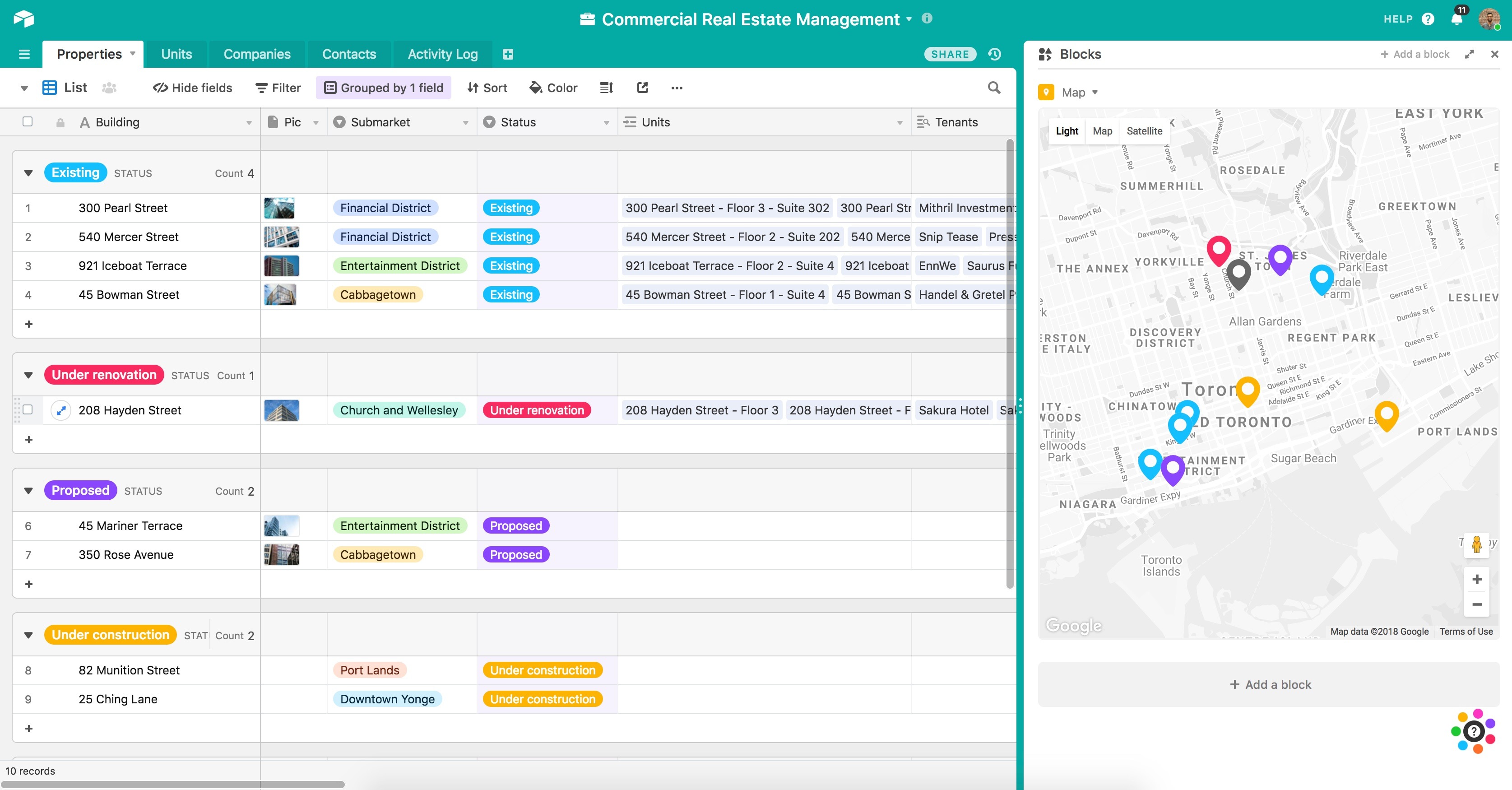
Task: to combine all services with scenarios.
I use Integromat as well as almost all of its above-listed alternatives to get the maximum coverage of services, and just in order to avoid paying for them :D
In Zapier I have some simple integration. For alerts I use IFTTT. Integromat is the least annoying for now and seems the cheapest.
Sometimes I even desire to write mini-functions for it myself and be able to combine them into a usage scenario with the mouse click. I would code myself a hive of bots for all occasions and set them at a life routine.
However, we've already gone through it before with AWS Lambda, then during the API-hubs hype time, and still, nobody gives a shit about it.
Probably because programmers instantly reject any new idea, where they don't need to write three screens of noodle-code on a mechanical keyboard sitting on an Aeron chair.
So.
On the contrary, most stoned guys are building some wild workflow with machine learning elements in the loop. Respect.
From interesting open-source equivalents, one can also check the n8n.io. But that's for the bravest.

Task: to send and process letters.
For me, it's the golden mean between a consumer-grade design tools like MailerLite and MailChimp (which I also use when I need it), and ultra-geek, but cheap Amazon SNS.
I've been using Mailgun for like 8 years for my mailing lists.
A couple of months ago it really disappointed me by canceling free monthly limits, thus dramatically increasing prices. At the same time its competitors, on the contrary, reduced them.
Now I'm looking for cheaper alternatives but I still decided to mention it for the old times’ sake.
Mailgun provides a basic set of tools: mailing lists, unsubscribe forms, processing of "dead" addresses, and statistics. Though, you would have to make the layout manually. For this purpose, there are also good services like Litmus with ready-made free templates from their community, which you can customize and use like a pro.
Integration with popular services is also there. If you do not want to write any code at all, even in HTML - it is also possible.
Parsing of incoming emails once became a killer-features for me. You can set up a mailgun to accept emails on your own domain, but instead of saving it into a mailbox, it will call a webhook and send JSON with parsed information about the incoming message.
With the help of this feature, I once parsed my bank balance. I was in my second university year and there weren't any advanced digital banks like N26 or Revolut back then. At that time, even the SMS alert was a paid option. But my bank was honestly sending me emails every time I paid with my card.
I quickly wrapped up their letters to the fake Mailgun email and pulled out the outstanding balance to be displayed on a tablet in the Dumass Home 1.0. It was sooo fantastic back then!
Nowadays you can build the same solution in Integromat in about three mouse clicks.
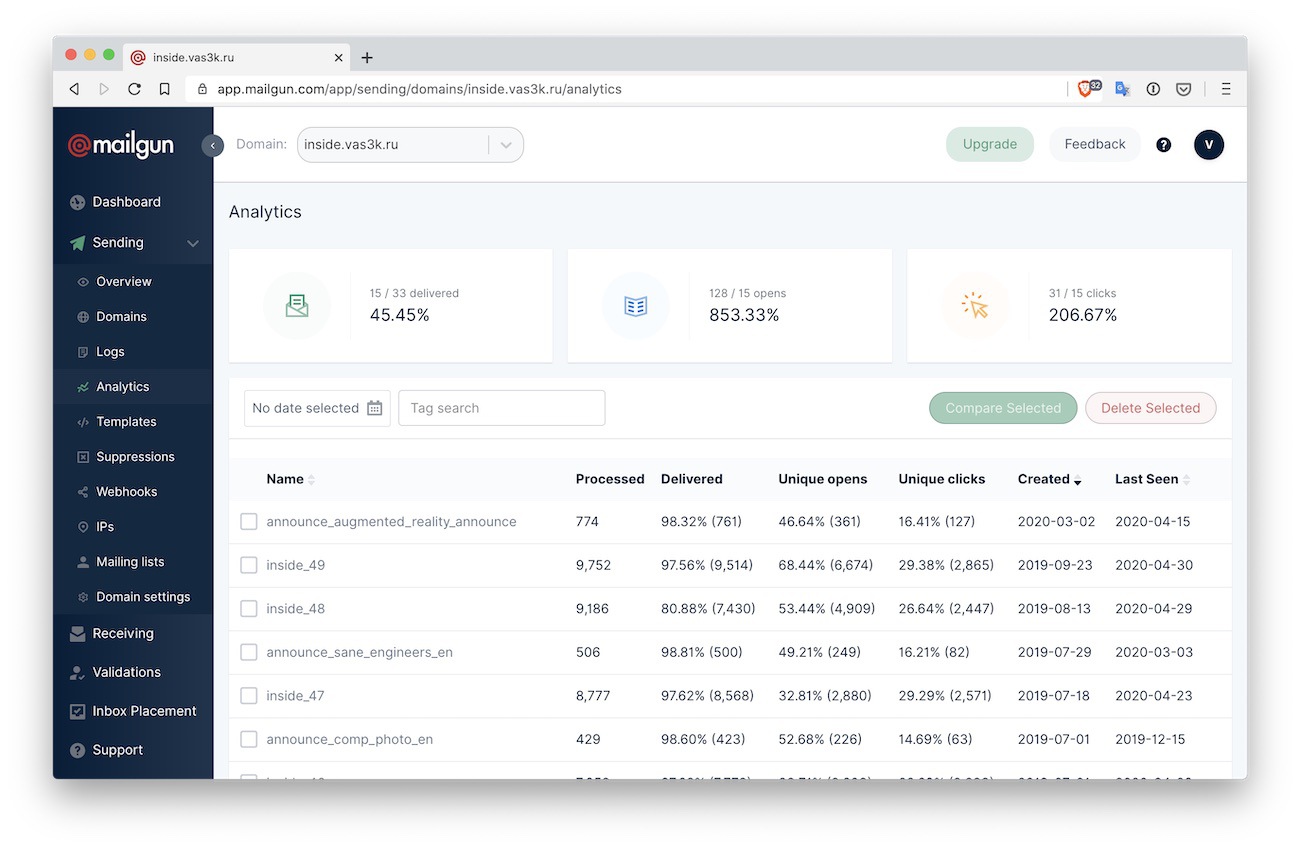
Task: to sell something digital.
Good example of a service that solves one problem and does it so fucking well that I don't even regret paying him a fat commission. Gumroad is ideal for those who want to sell their books, pictures, music, courses, or stupid PDFs and not to think about the process.
The interface is awesome by its simplicity, people are really buying stuff there, and all integrations are in place if you want them. You can make promo-codes, special deals, sell packages, and send emails to your users.
Well, now I'm always using Gumroad by default when I need to sell something.
If you count all the fees of the payment gateways as well as the cost of making and maintaining your store, you'll see that using platforms is way more profitable until you start making revenues like thousands of dollars on your stuff.
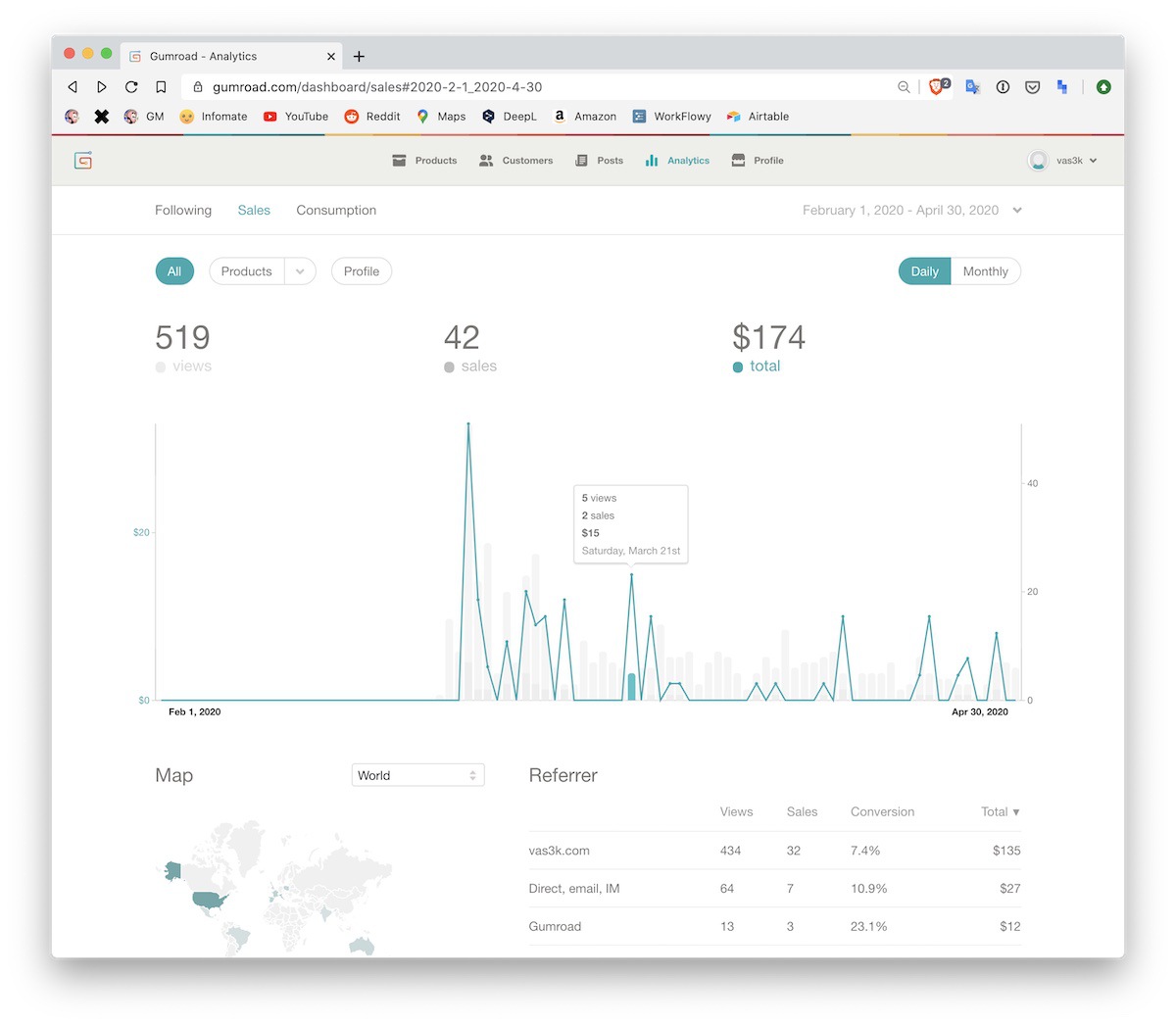
👉 coda.io
Task: to make smart documents.
The word "Notion" is kinda a local meme in our community, but we have to say it now. Coda is a programmable Notion. I really have a suspicion that you can build your Jira and Confluence from it, no worse than the original (worse it's impossible). And this is a good sign.
Coda focuses on data, action, tables, and the connections between them. You can enter data into a table in one document, and on the other page, the monthly transaction amount will be updated, for example. Or a specified person will get an email when you mark something as Done.
The main Coda drawback is that it has a significantly high entry threshold. It requires ingenuity, which, again, is inherent to the "one percent".
Coda seems to understand that and they're investing in a lot of educational videos.
Take a look at Monday.com and Fibery, they're also looking at the same direction.
Task: to have a mature infrastructure when you don't have monies.
Cloudflare replaced for me:
The disadvantages of CloudFlare have long been known and discussed. In short: the centralization of power is bad, people hate corporations, MITM of their SSL is non-secure, and sometimes CloudFlare partly gets down and pulls down half of the Internet.
The last one is the biggest drawback for me. I've experienced it a couple of times already.
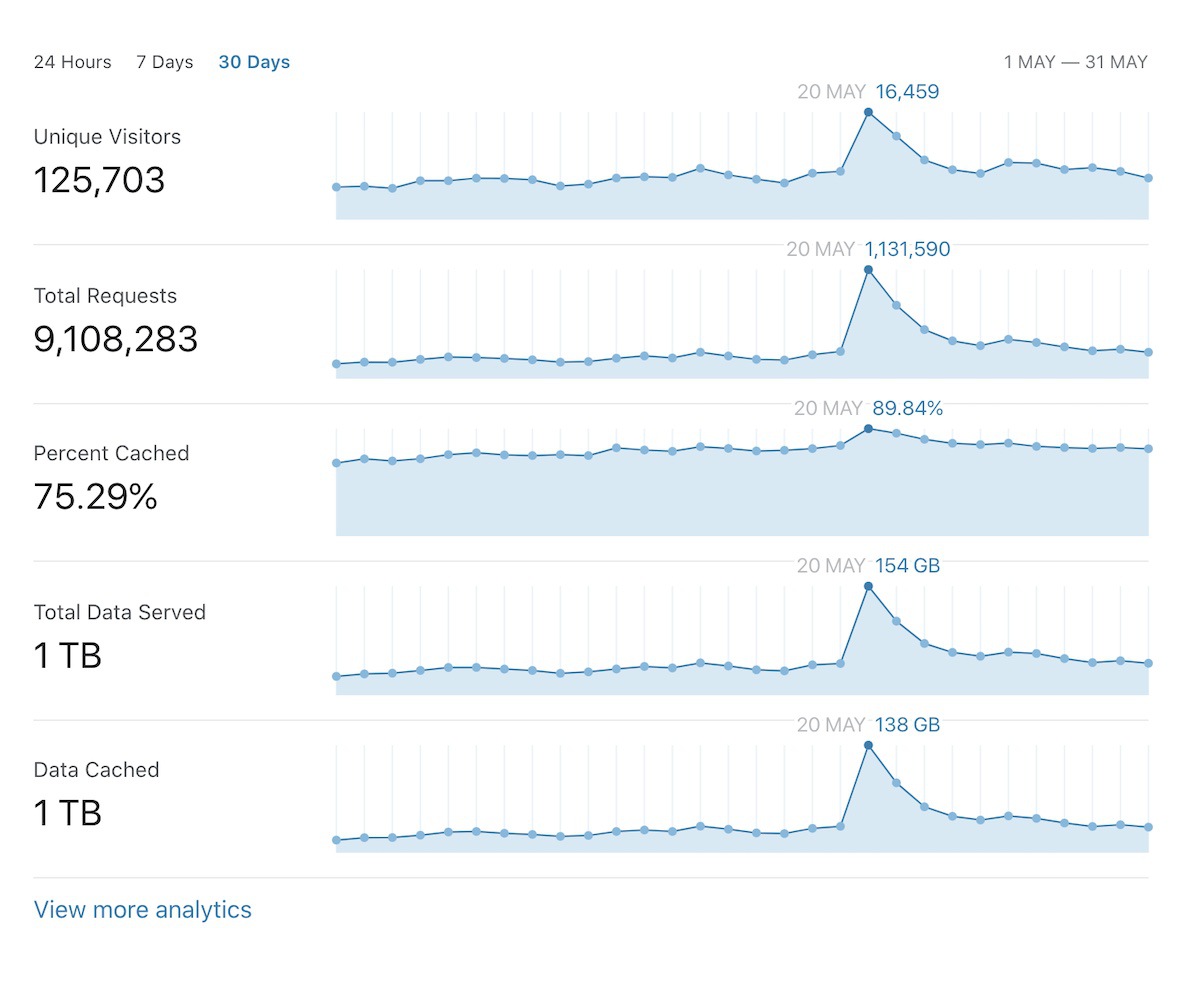
This story happened while I was writing this post. I registered in a bunch of services to try them out and see if they are so good to mention them here.
One of them was Retool — a fancy toolkit for visualizing data from SQL databases. Good for BI. I liked it, but it seemed too complicated for my small use-cases, so I gave up on it.
That same evening, I got an e-mail:
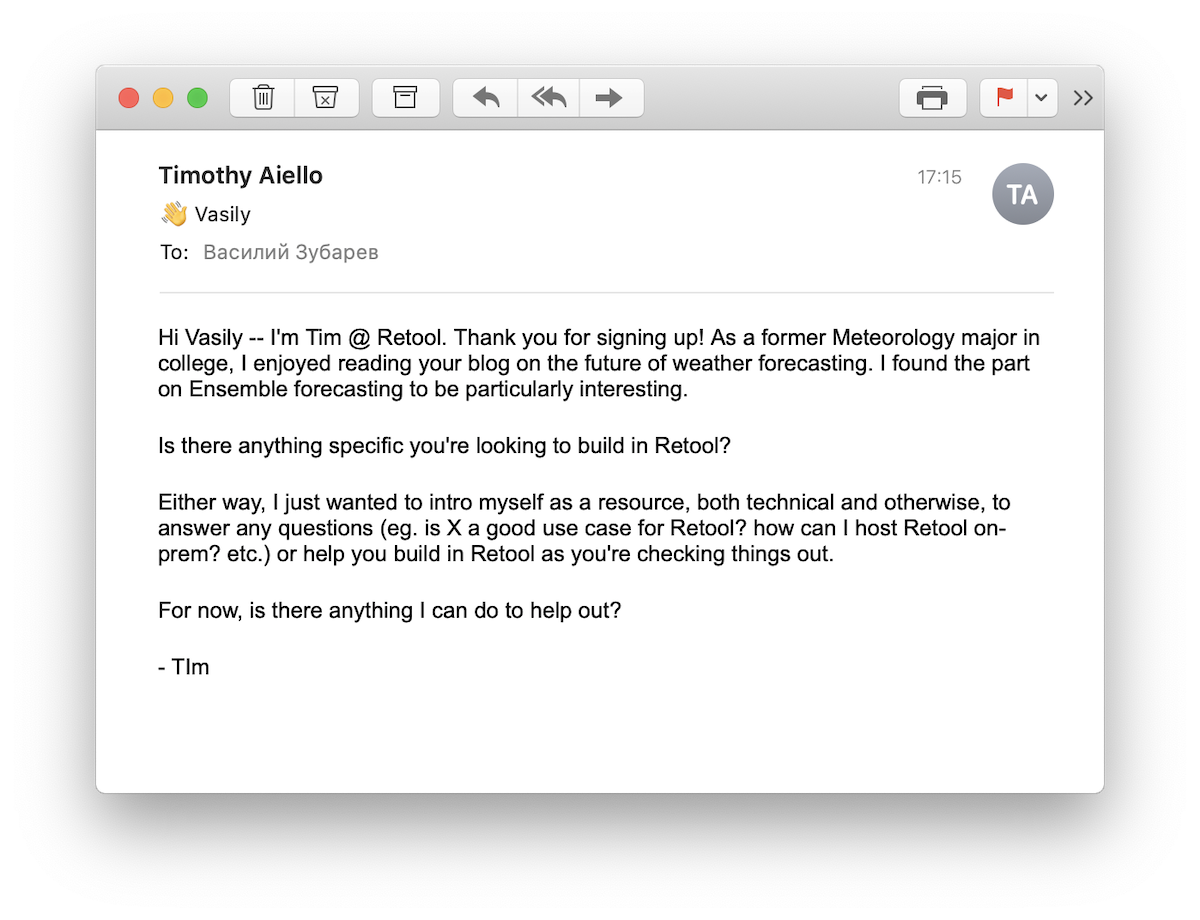
I registered with my me@vas3k.ru email, didn't provide any other information. Which means that a live person looked at my mail address, spent their time, found my blog with the article about the weather, and wrote me this remarketing message using a personalized approach :D
Yeah, it's not my first day on the Internet, and I know it's probably a tricky move. Companies hire cheap outsourcers from poor countries and make them write these follow-ups, saying something like, "oh, I love the way you do X, do you have any questions about our great service?" It should cause a wow-effect. I'm just too untrustworthy.
Here's your kudos, Mr. Marketing Officer, who invented this :)
Over time, everyone develops a set of favorite tools, which one by default takes for any new task. Let me tell you about my personal top.